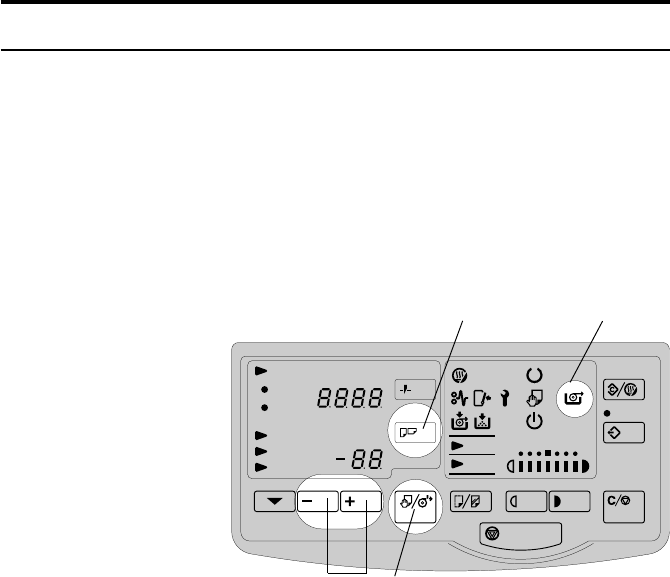
23
Paper Length
Synchro
Preset/
Variable
Leading Edge
Trailing Edge
Copy Counter
Function Select
Bypass Select/
Roll Paper Cut
Copy Media
Lighter
Darker
Clear/Stop
Emergency Stop
Program
Clear Modes/
Energy Saver
Wait
Vellum
Film
Cut Select
Preset Cut
Lighter Copy
Set
Original
Energy
Saver
This function cuts roll paper to a length you specify.
Notes
❐ You can have paper length cut in the range of 245 to 2,000mm, 9.6” to78.9”.
1 Press the Bypass Select key to turn on the “RF Select” indicator.
2 Press the Preset Cut key. The “Preset/Variable” indicator lights up and the “Paper Length”
display shows the default Preset Cut length(1189mm, or 48.0").
3 Press the Preset Cut key to display the nearest value you want.
4 Press + key or - key to specify the most appropriate length.
5 Choose any copy settings you require.
6 Continue from step4 on page20.
Variable Cutting
1
2, 3
1
4


















