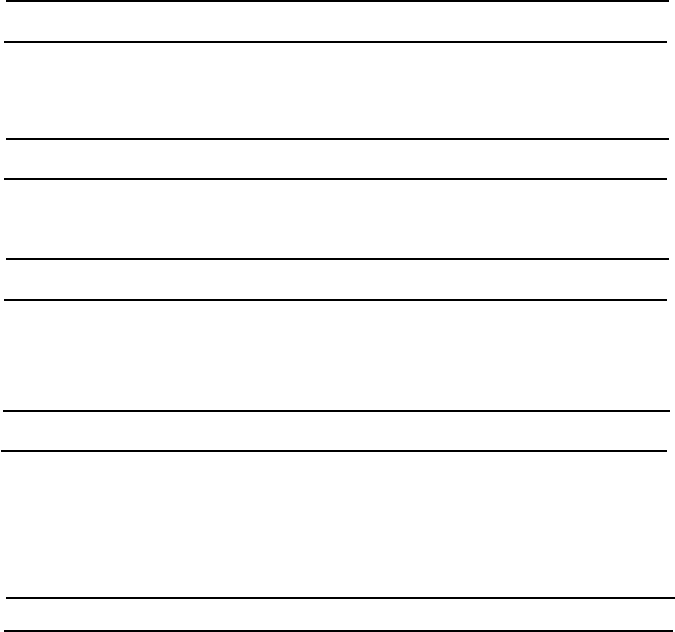
58
OTHERS
If a puzzling or recurring problem occurs, check the following before calling a service representative.
It’s also a good idea to check the Do’s and Don’ts section on page 59 to make sure the paper and
originals match what the copier can handle.
❐ Is the main switch on?
❐ Is the cord plugged in?
❐ Did a breaker or a fuse blow out?
❐ Check the indicators on the control panel. If any of them are lit, turn to page 51. Check that all
covers and units are closed.
❐ Is your paper creased, damp, or otherwise damaged? See page 10.
❐ Are there visible bits of paper or other objects stuck in the machine? If there are, remove them.
❐ Are you inserting the paper and original in straight? Always feed paper in straight.
❐ Are copies too dark or too light? Adjust the density (see page 29).
❐ Is the background dirty no matter what kind of original you are copying? Make sure the
exposure glass and platen are clean (see page 60).
❐ Is the image skewed? Make sure to insert the paper and the original straight into the machine. If
you have the Original and Copy Guides (option), use them.
❐ On the copy: try setting your copy paper with the other side facing up.
❐ At the leading edge: try setting your copy paper sideways.
❐ At the trailing edge: try giving a rising curl to the trailing edge. The curl should go up, not down.
Absolutely nothing happens
Something happens, but Set Paper or RF Select never appear
If Jams Occur Frequently
If Copies Look Wrong
White spots appear


















