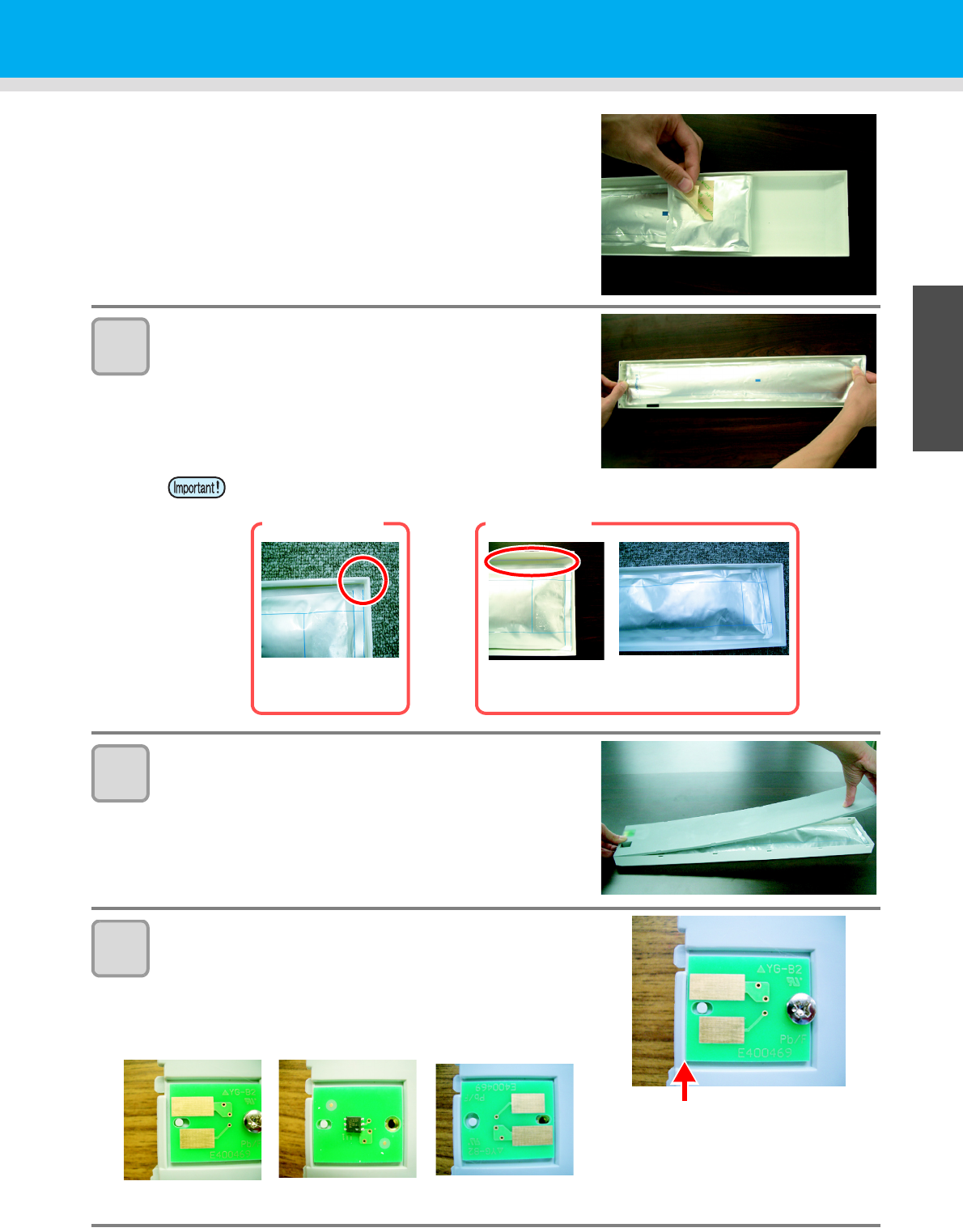
Inserting ink cartridge
1-13
1
Before Use
3
4
5
6
(2) Peel the seal of double coated tape.
3
Firmly fix the ink pack on the eco case with
double coated tape so that it may not move.
• Fix the ink pack after pulling it so that the ink pack may not
go slack.
4
Attach the cover.
• Hang the claw on the IC ship side and then insert the cover
into the case.
5
Attach the IC chip.
• Attach the IC chip as indicated in the photo.
• Attach it so that there is no gap in the part indicated with an
arrow.
Bad example of attaching IC chip
• Fix the ink pack so that it may not be biased in the eco case.
Good example
The corner of the case
matches the ink pack
corner.
The ink pack has
gone too far
downward.
The ink pack goes slack in
spots.
Bad example
No gap shall be found.
There is a gap.
The ins and the outs is
reverse.
The back and the forth is
reverse.


















