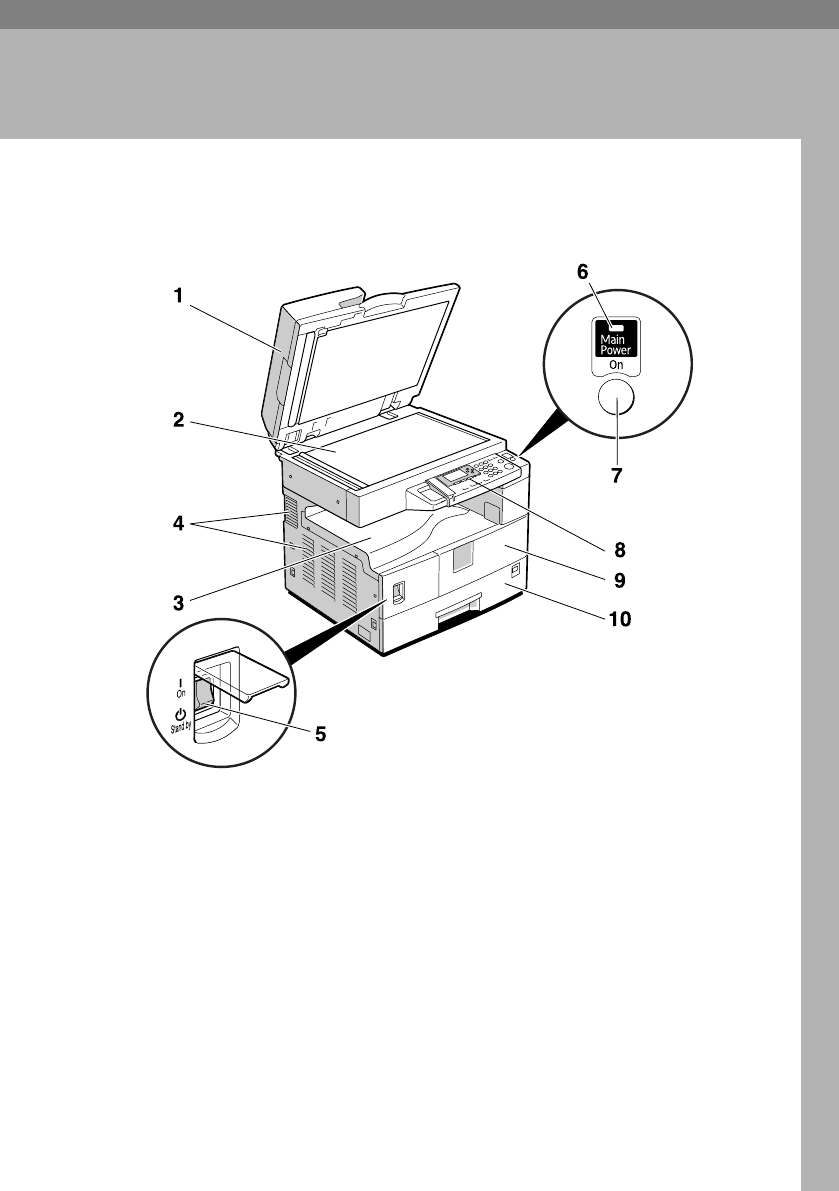
9
1. Getting Started
Guide to Components
1. Exposure glass cover (optional) or
ADF (optional).
See p.11 “External Options”
(The illustration shows the ADF.)
2. Exposure glass
Place originals here face down.
3. Internal tray
Copied paper is delivered here.
4. Ventilation holes
Prevents overheating. Do not obstruct
the ventilation holes by placing objects
near them or leaning things against them.
If the machine overheats, a fault might
occur.
5. Main power switch
If the machine does not operate after
turning on the operation switch, check
the main power switch is turned on. If it
is off, turn it on.
6. Main power indicator
Lights when the main power switch is
turned on, and goes off when the switch
is turned off.
7. Operation switch (On indicator)
Press to turn the power on (the On indi-
cator lights). To turn the power off, press
again (the On indicator goes off).
8. Control panel
See p.12 “Control Panel”.
APH016S
KirC3a_oi_AE-F_FM.book Page 9 Friday, March 10, 2006 10:25 AM


















