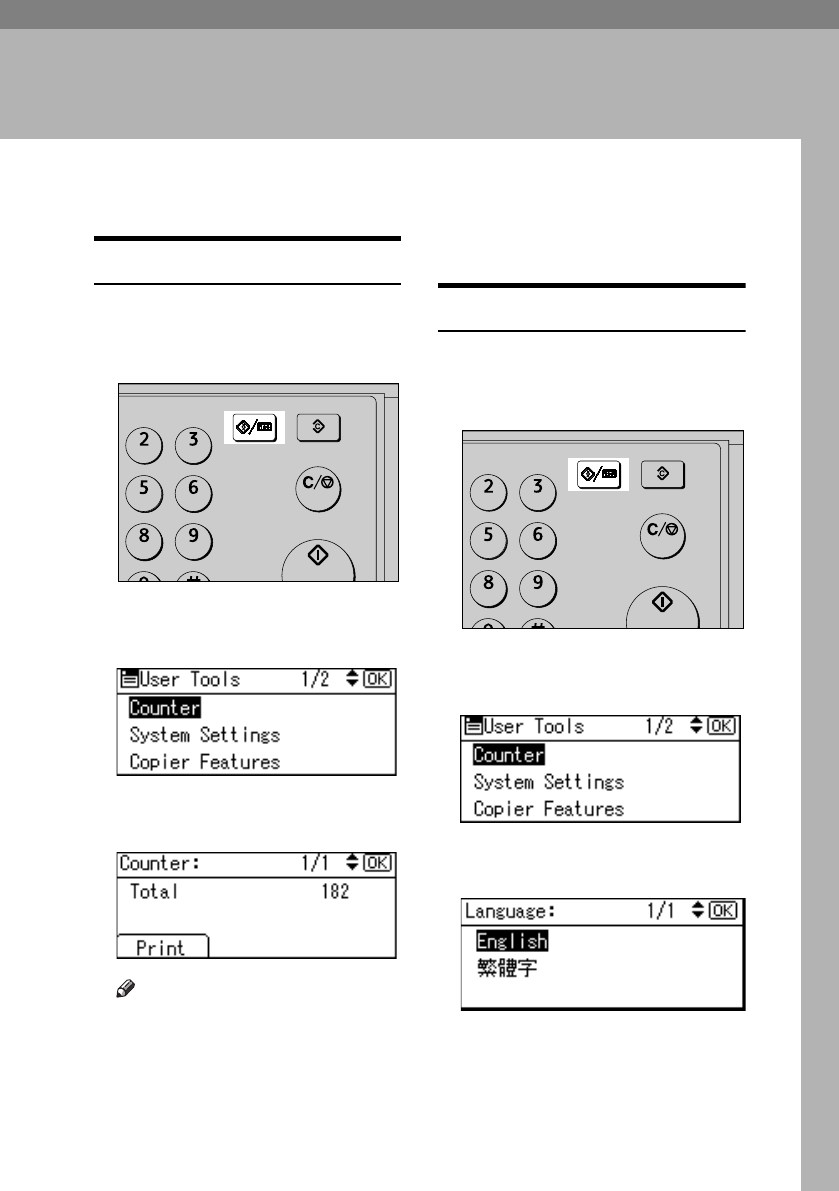
61
6. Other Functions
Other Functions
Displaying the Total Counter
You can display the total counter val-
ue used for all functions.
A Press the {User Tools/Counter} key.
B Select [Counter] using {U} or {T},
and then press the {OK} key.
C To print the counter list, press
[Print].
Note
❒ To print the counter list, set the
paper size to larger than A4 or
8
1
/
2
" × 11".
D Press the {Start} key.
A counter list prints out.
E Press the {User Tools/Counter} key.
Changing the Language
You can change the language used on
the display. English is set as default.
A Press the {User Tools/Counter} key.
B Select [Language] using {U} or
{T}, and then press the {OK} key.
C Select the language using {U} or
{T}, and then press the {OK} key.
The “ Programmed ” message ap-
pears, and then the “ User Tools ”
display returns.
D Press the {User Tools/Counter} key.
APE044S
ABC DEF
MNOJKL
WXYZTUV
ClearModes
User Tools/Counter
Clear/Stop
Start
APE044S
ABC DEF
MNOJKL
WXYZTUV
ClearModes
User Tools/Counter
Clear/Stop
Start
KirC3a_oi_AE-F_FM.book Page 61 Friday, March 10, 2006 10:25 AM


















