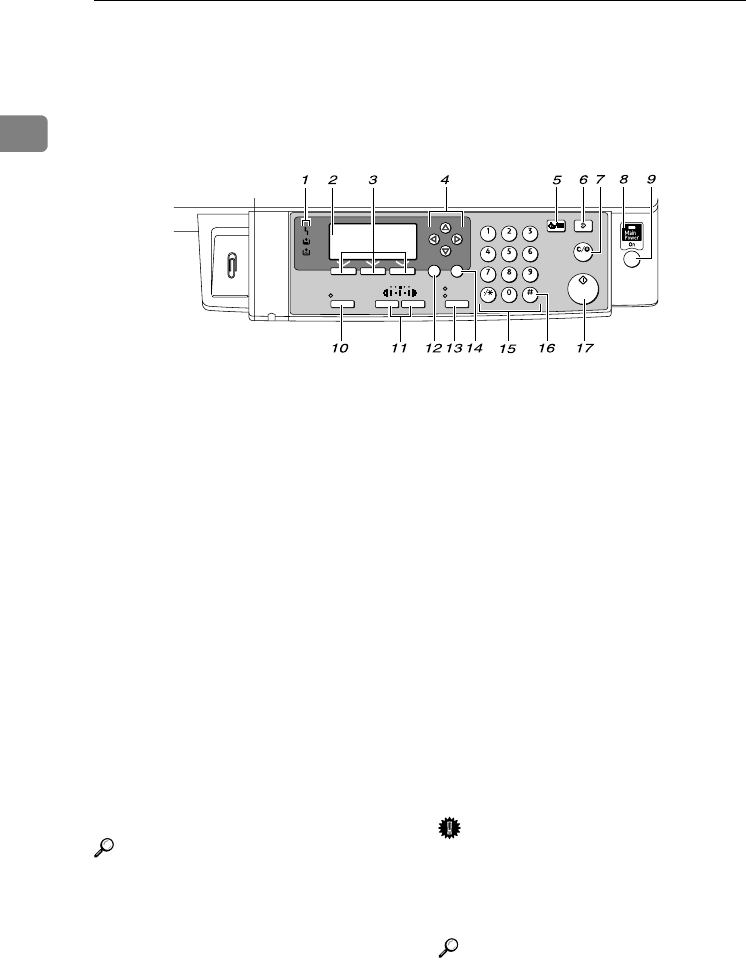
Getting Started
12
1
Control Panel
This illustration shows the control panel of the machine with options fully in-
stalled.
1. Indicators
Display errors and machine status.
h: Error indicator. See p.57 “x Clearing
Misfeeds”.
B: Load Paper indicator. See p.52 “B
Loading Paper”.
D: Add Toner indicator. See p.54 “D
Adding Toner”.
2. Display
Displays operation status and messages.
3. Selection keys
Correspond to items on the display. Press
to select the corresponding item.
4. Scroll keys
Press to select an item.
{U} : scroll upward
{T} : scroll downward
{V} : scroll right
{W} : scroll left
Reference
See p.14 “Reading the Display and
Using Keys”.
5. {User Tools/Counter} key
•User Tools
Press to change default or operation
parameters according to requirement.
See p.36 “Accessing User Tools”.
•Counter
Press to check or print the counter val-
ue. See p.61 “Other Functions”.
6. {Clear Modes} key
Press to clear the current settings.
7. {Clear/Stop} key
•Clear:
Clears an entered numeric value.
•Stop:
Stops a job in progress, such as scan-
ning, or printing.
8. Main power indicator
The main power indicator lights when
the main power switch is turned on.
Important
❒ Do not turn off the main power
switch while the On indicator is lit
or blinking. Doing so may damage
the memory.
Reference
p.15 “Turning On the Power”
OK
Sort
Lighter Darker
Tex t
Photo
Original
ClearModes
User Tools/Counter
Clear/Stop
Start
Enter
Escape
ABC DEF
MNOJKLGHI
WXYZTUVPQRS
APH101S
KirC3a_oi_AE-F_FM.book Page 12 Friday, March 10, 2006 10:25 AM


















