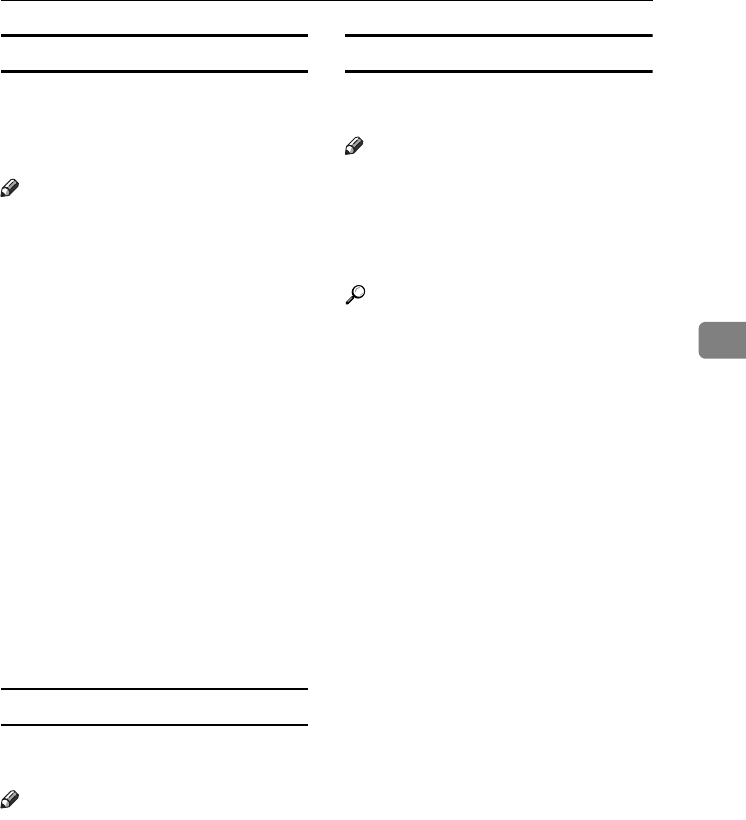
Settings You Can Change with User Tools
43
4
Reproduction Ratio
You can select which reduce, enlarge,
or input ratio is shown on the display
with priority when [Reduce] or [En-
large] is selected.
Note
❒ Default:
• Metric version:
• Ratio 1: 50%
• Ratio 2: 71%
• Ratio 3: 82%
• Ratio 4: 93%
• Ratio 5: 122%
• Ratio 6: 141%
• Ratio 7: 200%
• Inch version:
• Ratio 1: 50%
• Ratio 2: 65%
• Ratio 3: 78%
• Ratio 4: 93%
• Ratio 5: 121%
• Ratio 6: 129%
• Ratio 7: 155%
Preset R/E Priority
You can set the ratio with priority
when [R/E] is selected.
Note
❒ Default:
• Metric version: 71%
• Inch version: 65%
Letterhead Setting
If you select [On] for this function, the
machine rotates the image correctly.
Note
❒ Default: Off
❒ Orientation-fixed (top to bottom)
paper might not print correctly,
depending on how the originals
and paper are placed.
Reference
When using letterhead paper,
check its orientation is correct. See
p.53 “Orientation-Fixed Paper or
Two-Sided Paper”.
KirC3a_oi_AE-F_FM.book Page 43 Friday, March 10, 2006 10:25 AM


















