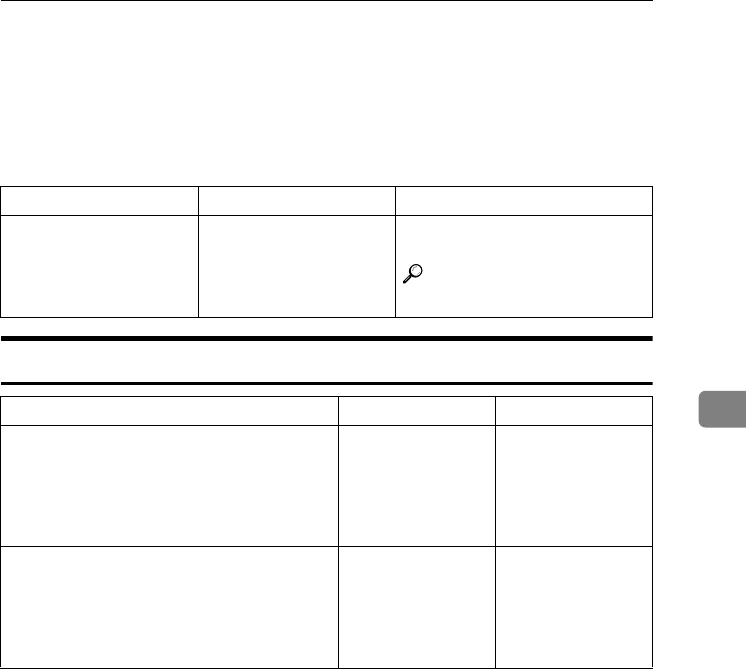
If You Cannot Make Copies As You Want
51
5
If You Cannot Make Copies As You Want
This section explains causes and remedies when copy results are not as expect-
ed.
❖ Basic
When Memory Is Full
Problem Causes Solutions
You cannot combine sever-
al functions.
Selected functions cannot
be used together.
Check the combination of functions
and make the settings again.
Reference
p.75 “Combination Chart”
Messages Causes Solutions
Reset * orig., then press [Re-
sume] to scan and copy the re-
maining originals.
[Stop] [Resume]
The machine checks
if the remaining orig-
inals should be cop-
ied, after the scanned
original has been
printed.
To continue copying,
remove all copies,
and then press [Re-
sume]. To stop copy-
ing, press [Stop].
Press [Resume] to scan and copy
remaining originals.
The machine checks
if the remaining orig-
inals should be cop-
ied, after the scanned
original has been
printed.
To continue copying,
remove all copies,
and then press [Re-
sume]. To stop copy-
ing, press [Stop].
KirC3a_oi_AE-F_FM.book Page 51 Friday, March 10, 2006 10:25 AM


















