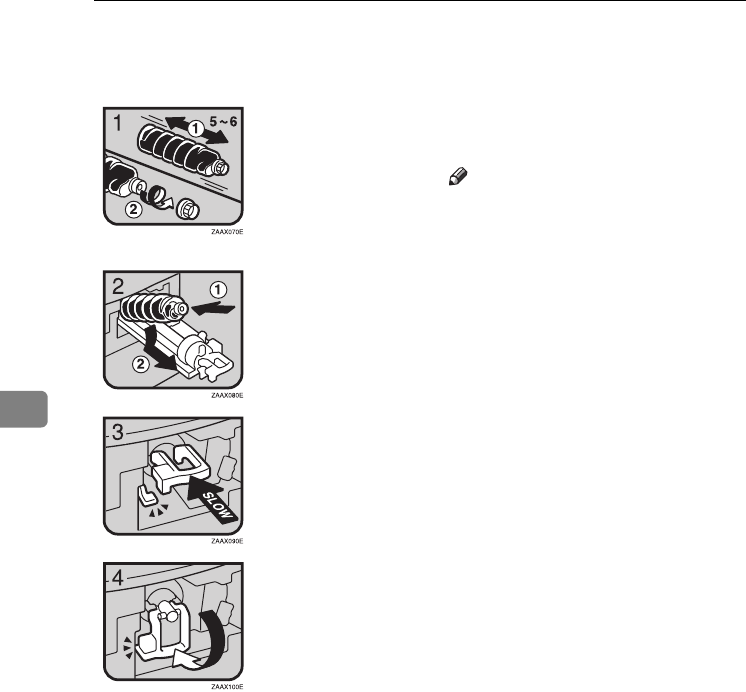
Troubleshooting
56
5
Inserting Toner
• 1: Hold the new bottle horizontally and
shake it from side to side five or six times.
2: Remove the black cap.
Note
❒ Do not remove the black cap before
shaking.
❒ Do not remove the inner cap.
• 3: Put the toner bottle on the holder, and
then pull its top forward.
• 4: Push in the green lever until it clicks.
• 5: Press down the green lever.
• 6: Close the machine's front cover.
KirC3a_oi_AE-F_FM.book Page 56 Friday, March 10, 2006 10:25 AM


















