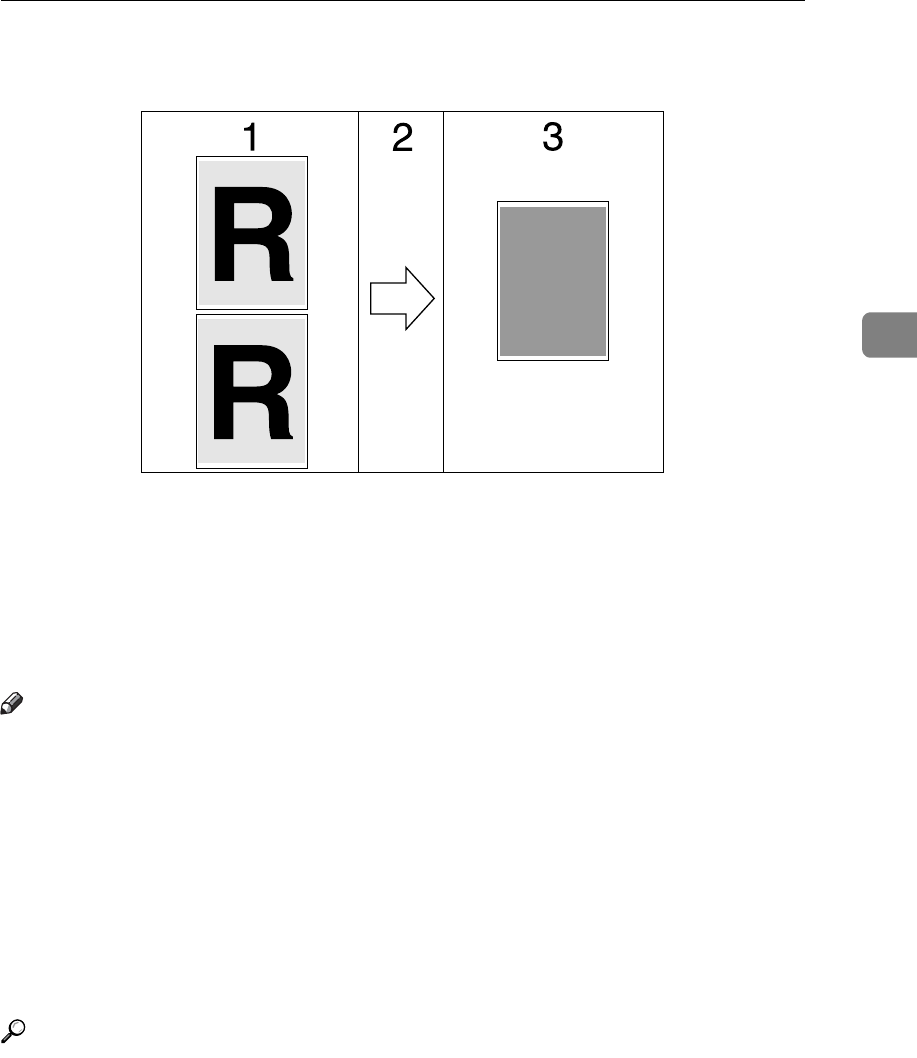
Unauthorized Copy Control
79
3
❖ Printing a document using [Data security for copying]
1. The pattern and text you have set
is printed.
2. The document is copied or stored
in copiers / multifunction machines
which the Copy Data Security unit is
installed.
3. The document is blanked by gray
overprint.
Note
❒ This machine can print only as described in Step 1.
❒ Only the RPCS printer driver is supported.
❒ You cannot partially embed a pattern and text in a document.
❒ Use 182 × 257 mm (7
1
/
4
× 10
1
/
2
in.) or larger paper.
❒ Use ordinary or recycled paper of at least 70% whiteness.
❒ Duplex printing may interfere with this function as a result of text and pat-
terns being visible through the paper.
❒ Printing with background patterns and text may be slower than normal print-
ing.
Reference
For details about setting [Data security for copying], see the printer driver Help.
AJL030S
g
No
Cop
n
g No Copy
ing
N
yi
ng No Copying N
o
py
ing No Copying N
o
p
ying No Copying
N
o
pying No Copyin
g
C
opying No Copyin
g
C
opying No Copyi
n
ying
No Cop
y
No C
o
p


















