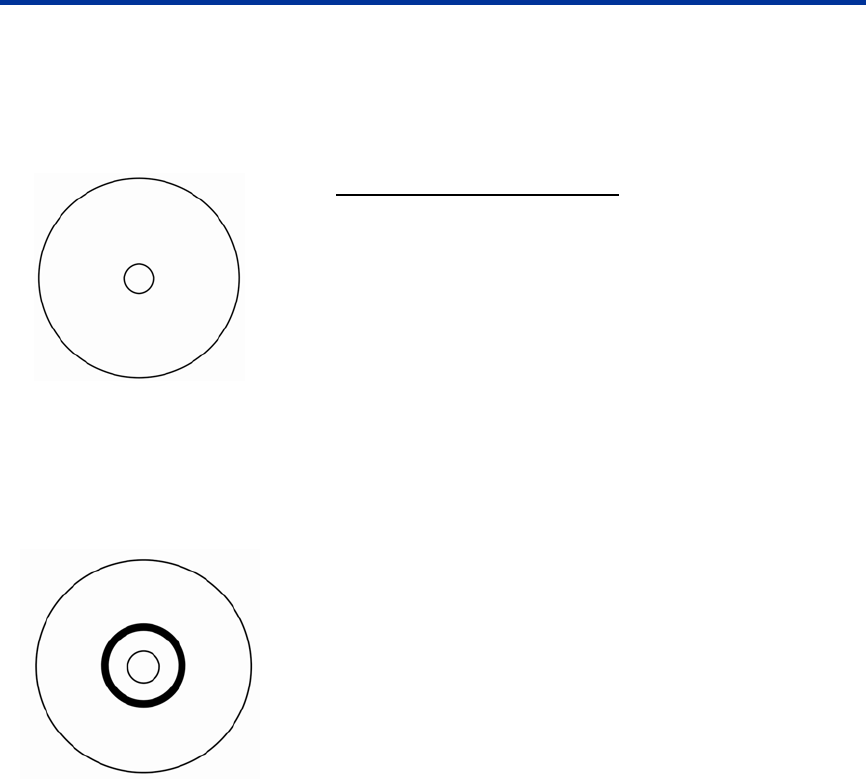
Operate the Everest printer
110875_A 17
Setting the printable area (Macintosh)
This functionality allows you to adjust the printable area settings for standard CD/DVD 120 mm
media. This allows you to set the outer and inner diameters to print the disc label without
overlapping the disc edges.
# Tip: Most discs like the
one shown above have the
following printable areas:
Outer Diameter 118 mm
Inner Diameter 24 mm
# Tip: Most discs like the
one shown above have the
following printable areas:
Standard Area
Outer Diameter 118 mm
Inner Diameter 38 mm
Hub Area
Outer Diameter 35 mm
Inner Diameter 24 mm
1.
Navigate to printing preferences. Refer to page 15.
2. From the presets pane popup menu select Printable Area
Settings. The Printable Area Settings pane displays.
3. View or change the printing preferences.
a. To increase or decrease the standard printable area,
enter the desired values in the Outer Diameter and
Inner Diameter fields.
b. To set the printable area for a disc with a stacking ring,
select Advanced. The advanced settings display.
i. To increase or decrease the hub area, enter the
desired values in the Outer Diameter and Inner
Diameter fields.
4. When you have made the desired choices, select Print.


















