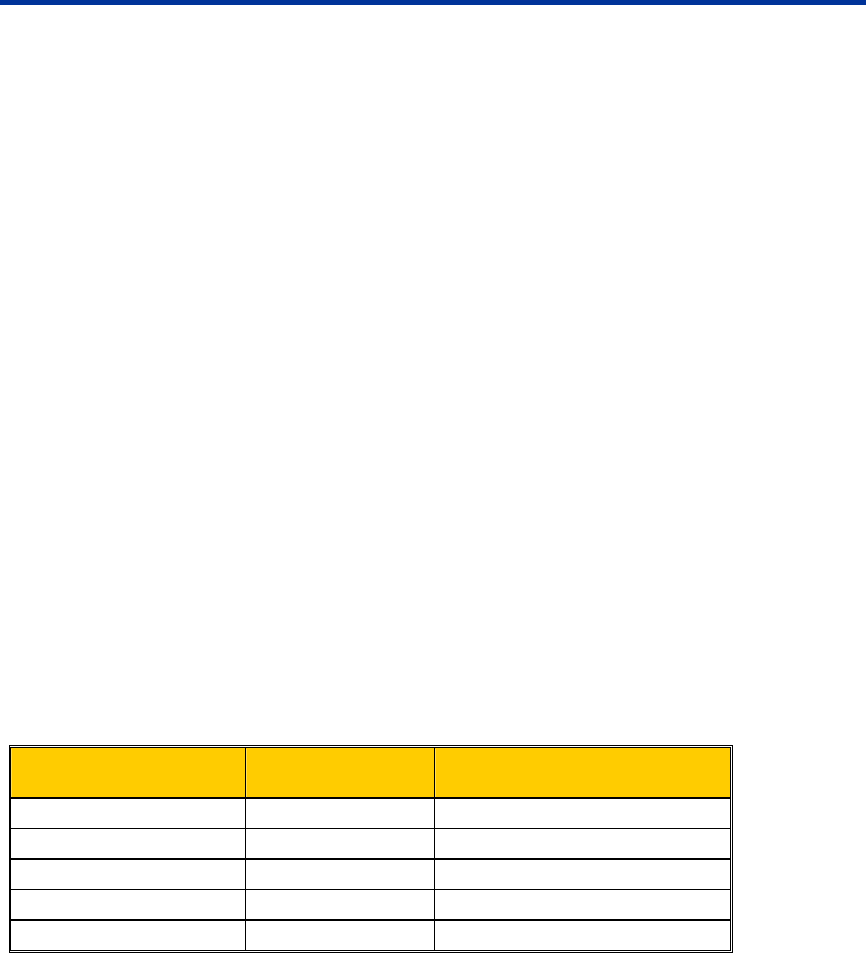
Introduction
110875_A 1
Introduction
This manual provides the information needed to operate the Rimage Everest III printer, identify
the parts, and configure printing preferences. To unpack and set up your Everest printer, refer to
the Everest Unpacking and Setup Instructions included with your product.
Printer Requirements
Operating System requirements
The Rimage Everest printer is compatible only with Windows
®
2000 Professional, Windows
®
XP
Professional, and Macintosh
®
OSX v 10.3/10.4.
Media requirements
You must use discs that are coated with a surface designed for thermal printing. The media in
Rimage Media Kits™ is designed for optimum use in the Everest printer.
For more information about Rimage Media Kits™ – convenient packages of thermal retransfer-
printable discs and ribbons, all guaranteed by Rimage – contact Rimage at 800-445-8288.
Ribbon requirements
- Important: Use only Everest III print ribbons with the Everest III printer. Print ribbons
designed for the Everest II printer or earlier will not print correctly in the Everest III printer.
The Everest printer requires a print ribbon and a retransfer ribbon. The standard print ribbon has
three colors: Cyan, Magenta, and Yellow (CMY). These three colors combine in printing to create
full color discs. Print ribbons are also available in black and CMY+White (CMY+W).
Ribbons Part Number Number of Discs Printed
3-Color (CMY) 203638-001 500
4-Color (CMY+W) 203639-001 375
Black (monochrome) 203640-001 1000
Retransfer ribbon 203474-001 500
Retransfer ribbon 203384-001 1000


















