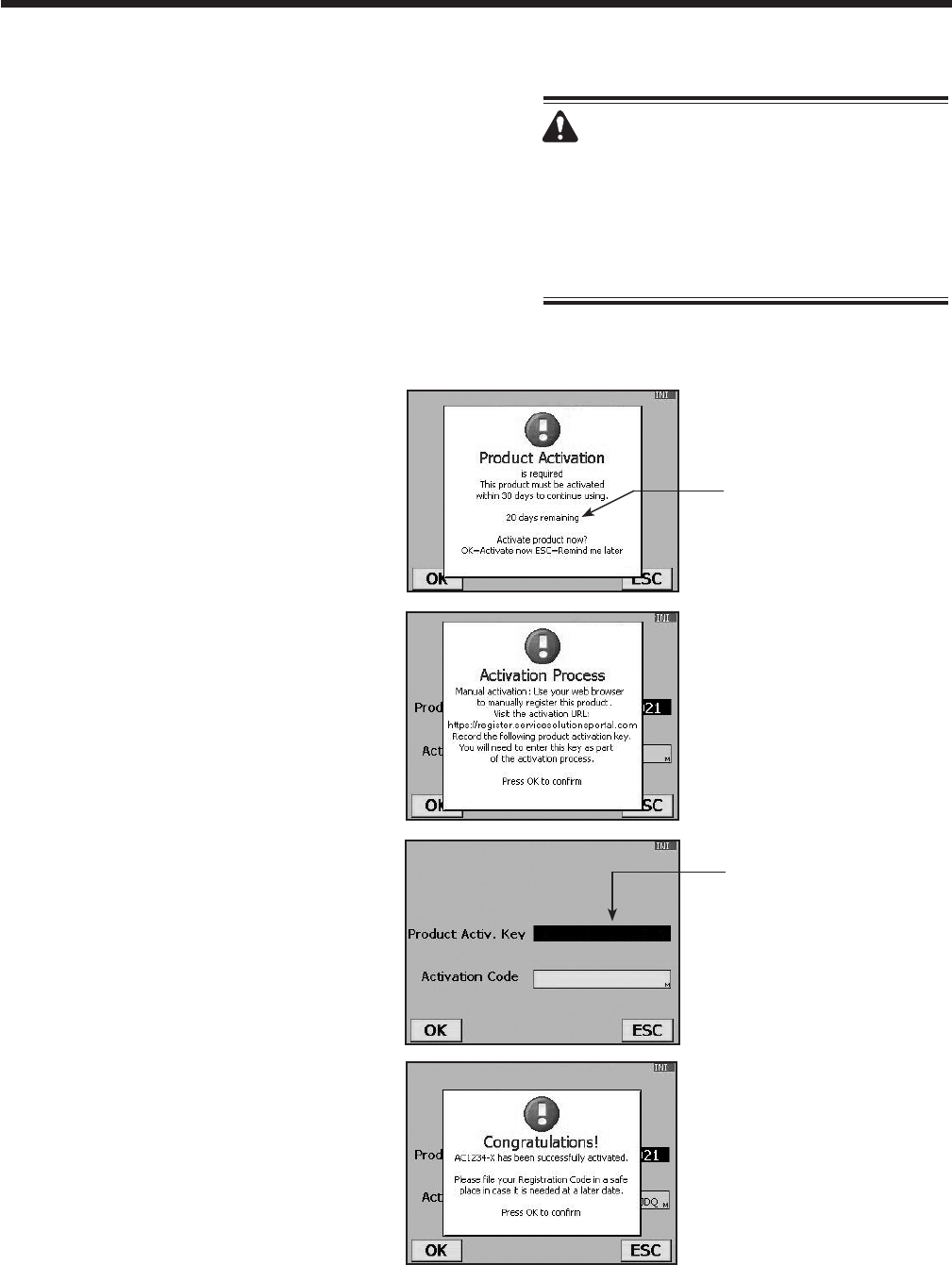
11
AC1234-6 Rev. C
Power Up the Machine
1.Unwindthepowercordfromthehandle,andplugit
intoacorrectvoltage,groundedoutlet.
2.Positionthemachinesotheplugandthemain
powerswitchareofeasyaccessfortheoperator.
Verifythefanventsontherearofthemachineare
notobstructed.
3.Lockthefrontwheels.
4.TurnONthemainpowerswitch.
Setup
CAUTION: The machine is
programmed to run the setup
procedure as outlined here. To prevent
personal injury, do NOT operate the
machine without the oil ll port plug
installed, because the vacuum pump is
pressurized during normal operation.
Register the Machine
WhentheProductActivationscreen
appearsonthedisplay,follow
on-screenpromptstoregisterthe
machine.
1.Openawebbrowseronapersonal
computer.Enterthewebaddress
shownintheActivationProcess
screenontheAC1234-6machine.
Enteryourusernameandpassword,
andlogintothewebsite.
Ifyouarearst-timeuser,clickthe
REGISTERbuttontocreateauser
nameandpassword.
2.OntheAC1234-6machine,press
OK.Themachinedisplayseldsfor
theproductactivationkeyandan
activationcode.
3.Entertheproductactivationkeyinto
thecorrecteldonthewebpage.
Thisgeneratesanactivationcode.
4.Entertheactivationcodeintotheeld
ontheAC1234-6displayandpress
OK. Note: Capitalization is required.
5.Recordtheproductactivationkey
andcodeonapieceofpaperandle
itinasecureplace.
6.PressOK.TheAC1234-6hasbeen
activated.
The Product Activation
Key will be displayed in
this eld.
Failure to register and
activate the AC1234-6
within 30 days of initial
startup will cause the
machine to lock out and
no longer function.


















