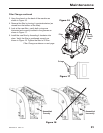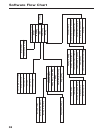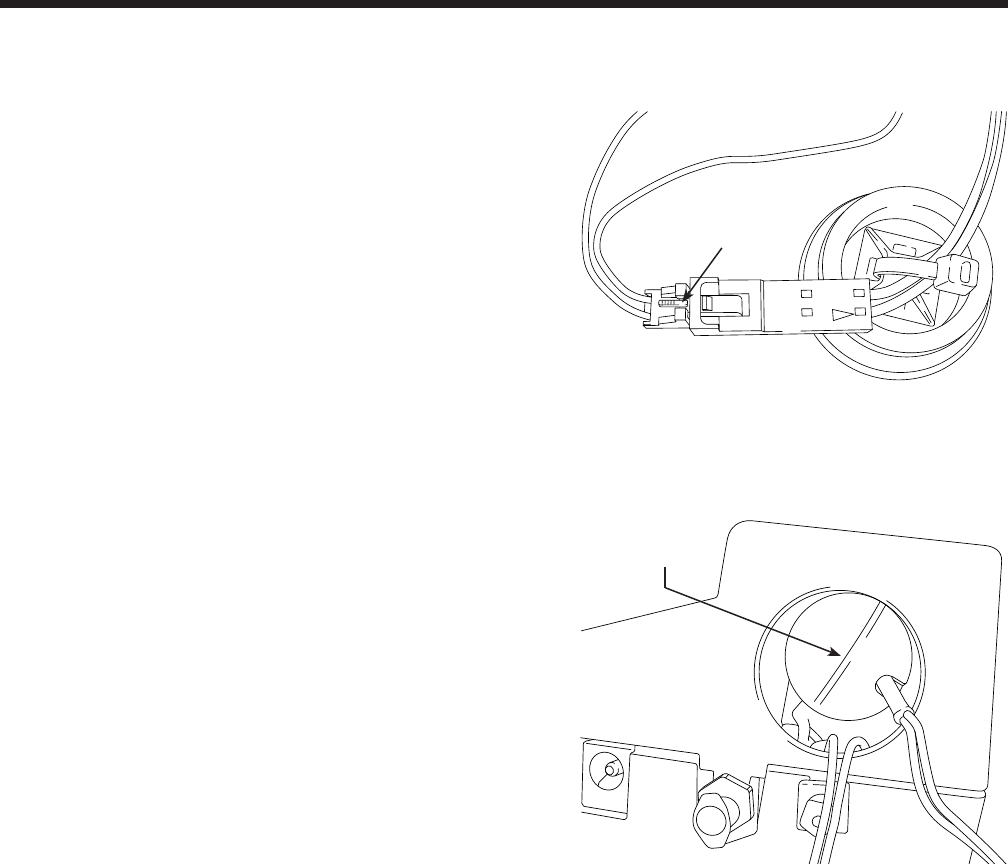
34
Maintenance
Replacing the Oxygen Sensor continued
6. Disconnectthewireharnessattheconnectorby
pressingonthecentertab.Pulltheconnectors
apart.SeeFigure23.
7. Movethecapandharnessaside.Holdthelead
fromthesensor,anduseaat-bladescrewdriver
tounthreadandremovetheoxygensensor.See
Figure24.
8. Removethepinkprotectivelmfromthethreaded
endofthenewoxygensensor.
9. Installthenewoxygensensor,usingthe
screwdrivertothreaditintoplace.Tightenthe
sensorto4in.lbs.
10.Reconnecttheleadattheconnector,andtuckthe
wiresintotheopening.
11.Replacethecapandpushuntilit“clicks”into
place.Installtheidentierontothemachine,and
reconnectthewireharness,USBconnector,and
samplehose.
12.Verifythewiringisnotbinding,andreplacethe
shroud.
Figure 23
Press to
disconnect
wire harness.
Use at-blade
screwdriver
to remove sensor.
Figure 24