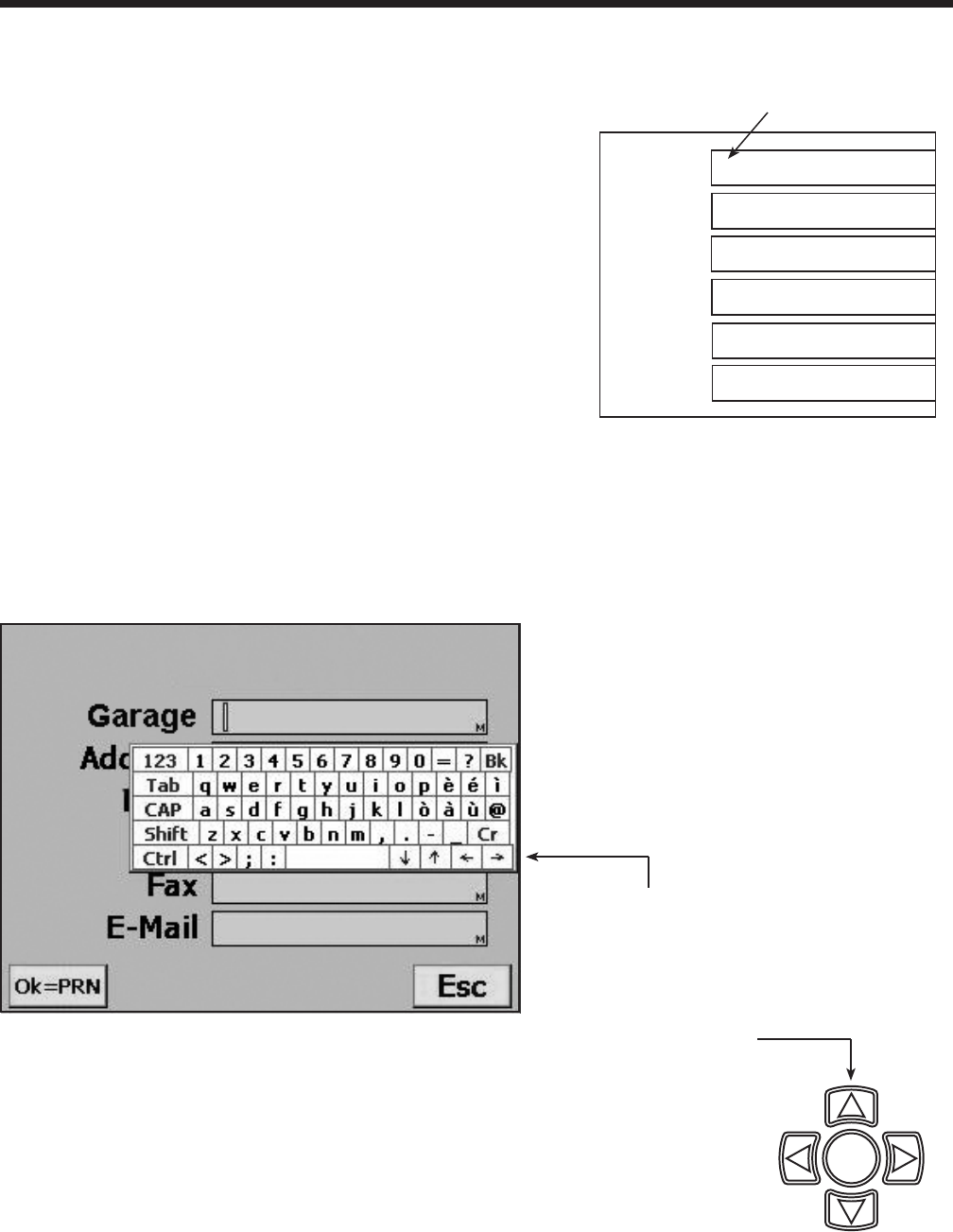
14
Setup
Garage Data
Thismachinehasthecapabilitytoprintoutrecovery,
vacuum,charge,andushinformationforeachvehicle
tested.Theinformationenteredinthelleldsonthe
GarageDatascreenwillappearoneachprintout.
1.PressMENU,selectSetup,andpresstherightarrow
twiceuntilGarageDataappears.
2.Thecursorisblinkingintherstlleld.Referto
Figure4.
3.PresstheMENU keyandavirtualkeyboardappears
asshowninFigure5.
4.Usethearrowkeysonthemachine’skeypadto
movearoundthekeyboard.PressOKtoentera
character.Thecursorwillmovetothenextcharacter.
5.PresstheMENU keytoexitthevirtualkeyboard.
PressOKtosavethedataandmovetothenext
eld.PressESC toreturntotheSetupMenu.
Aprintoutmaybeobtainedanytimethedisplayscreen
showsOK=PRN.
Garage
Address
City
Tel
Fax
E-mail
Figure 4
First Fill Field
Figure 5
Use the arrow
keys in the virtual
keyboard to move
the cursor within
the ll eld.
Use the arrow keys
on the machine’s
keypad to move
around the virtual
keyboard.
9
STOP ESC
OK
HELP MENU
DATABASE


















