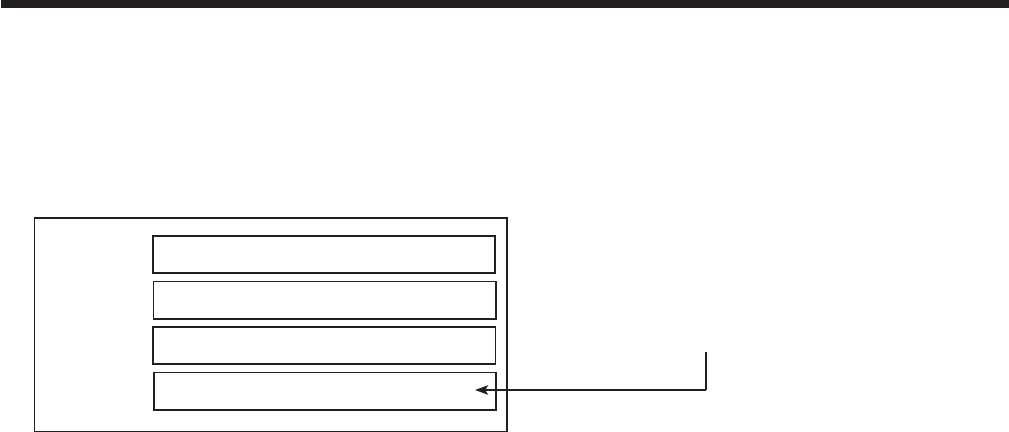
15
AC1234-6 Rev. C
Operating Instructions
VIN Entry
Afterselectinganyservicefunction,informationabout
thevehicleandthevehicleidenticationnumber(VIN)
maybeenteredintothemachine.EnteringtheVIN
activatestheStored Datafeature.
Year
Make
Model
VIN
Entering a VIN when you see this
screen activates the Stored Data
feature.
•
Toskipthisstepandnotstorevehicledata,pressOK.
•
Tostorevehicleservicedata,usethearrowkeysto
selectaeld,usethevirtualkeypadtoenterinformation,
andpressOK.
Stored Data
Themachinestoresservicedataforthelast20VINs
thatwereloggedintotheVINEntryscreen.Complete
serviceresultsmaybeprintedattheendofthe
vehicle’sentireservicebyselectingtheVINfromthe
STORED DATAmenu.
Servicedataincludes
•
VIN
•
vehicleinformation,ifentered
•
ambienttemperatureandhumidity
•
high-sideandlow-sidevehiclediagnosticpressures
•
refrigerantpurity
•
recoveredamount
•
vacuumtime
•
chargedamount
1.TheSTORED DATAmenuisaccessedbypressing
MENUandchoosingFUNCTIONS.
2.ThechoicesunderSTORED DATA are:
•
PRINT DATA RECORD — alistofVINsisdisplayed.
UsetheUPorDOWNarrowtohighlighttheVINfor
whichyouwishtoprintservicedata.
•
DELETE DATA RECORD — followingtheprompts
forthisoptionpermanentlydeletesaVINandany
recordsassociatedwithit.
•
CLEAR ALL DATA — followingthepromptsforthis
optionpermanentlydeletesallVINsandanyrecords
associatedwiththem.


















