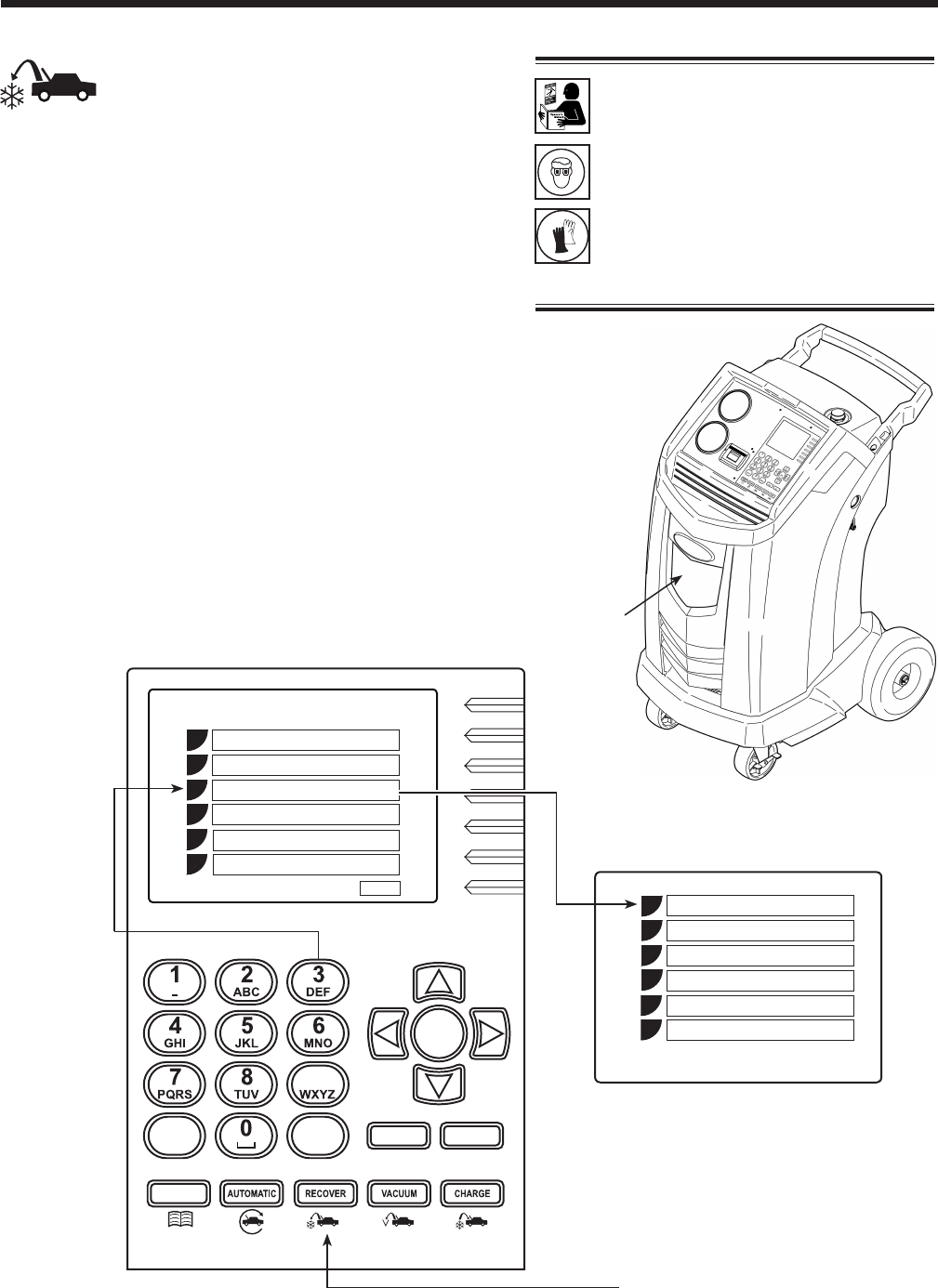
17
AC1234-6 Rev. C
Recover Refrigerant from a Vehicle
1.Emptytheoildrainbottlebeforestartingarecovery.
Removetheoildrainbottlefromthemachineby
pullingthebottlestraightdown—donotusea
twistingorrockingmotion.RefertoFigure7.
2.Connectthehigh-side(red)andlow-side(blue)
hosestothevehicleA/Csystem.
3.Openthecouplervalvesonthehosesbyturningthe
collarsclockwise.
4.SelecttheRECOVERY functionbypressingthe
Recoverbuttononthecontrolpanel,orbyselecting
RecoveryfromtheRRRmenuasshowninFigure8.
5.ThemachinedisplaysaVINentryscreen.Tostore
vehicleservicedatabyVIN,usethearrowkeys
toselectaeld,usethevirtualkeypadtoenter
information,andpressOK.
EnteringaVINisoptional;pressOKtoskipthisstep
andnotactivatetheStoredDatafeature.
Operating Instructions — Recovery
WARNING: To prevent personal
injury while working with
refrigerant, read and follow the
instructions and warnings in
this manual, and wear protective
equipment such as goggles and
gloves.
Oil Drain
Bottle
Press the
number on
the keypad
that
matches
the number
of the
function.
9
STOP ESC
OK
HELP MENU
DATABASE
Setup
Functions
RRR
1
2
3
4
Esc
Another way to select
Recovery is by pressing
the RECOVER button on
the control panel.
Figure 8
Database
Product Activation
Update
Figure 7
Esc
Recovery
Vacuum
Charge
Automatic
1
2
3
4
5
6
System Flush
Diagnostic Pressure
5
6


















