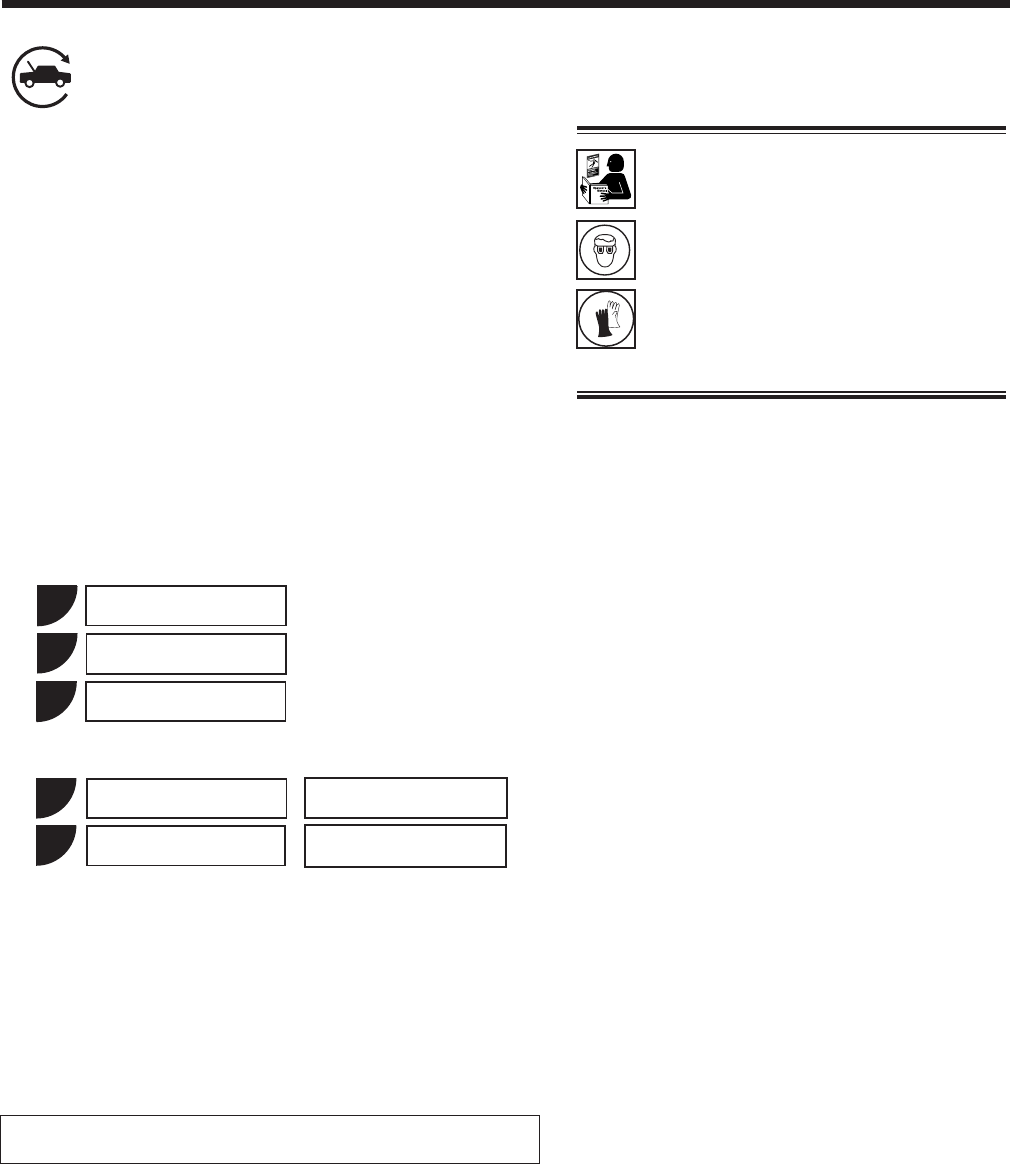
23
AC1234-6 Rev. C
Operating Instructions — Automatic
WARNING: To prevent personal
injury while working with
refrigerant, read and follow the
instructions and warnings in
this manual, and wear protective
equipment such as goggles and
gloves.
Automatic Function
The AUTOMATICfunctionallowsausertoprograman
automaticrecovery,vacuum,leaktest,and/orcharge
sequence.Theusermaychoosetoskipanystepinthe
automaticoperationduringtheprogramming.Atotal
automaticsequencemaytakeuptoanhour.
Usethenumberkeysonthekeypadtomake
selections1–3forthevehicleA/Csystem.For
selections5–6,acceptthedefaultvalues,orenter
valuesandpressOK.
5.
If no pressure is detected,themachineproceedsto
thenextprogrammedmode(VACUUMorCHARGE).
If pressure is detected,themachinepromptsto
rundiagnosticpressuresbeforerecovery:
RUNDIAGNOSTICPRESSURES?
RunningdiagnosticpressuresbeforeRECOVERY is
optional;diagnosticpressuresshouldberunwhen
promptedafterCHARGE.
PressOKtorundiagnosticpressures;pressESCto
continuewithRECOVERY.
1.Connectservicehosestothevehicle’sserviceports
andopenthecouplers.
2.PressAUTOMATIC.
3.ThemachinedisplaysaVINentryscreen.Tostore
vehicleservicedatabyVIN,usethearrowkeys
toselectaeld,usethevirtualkeypadtoenter
information,andpressOK.
EnteringaVINisoptional;pressOKtoskipthisstep
andnotactivatetheStoredDatafeature.
4.Themachinedisplays
HP
LP
HP + LP
Refrigerant
Vacuum
1
2
3
5
6
0.590 kg
10 min.
Note: If problems are encountered during
the automatic sequence, the machine
will “beep” three times, the red lights on
the front of the machine will blink, and
the control panel readout will pinpoint
the problem encountered. The sequence
remains paused until the user enters a
decision regarding how to proceed.


















