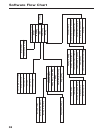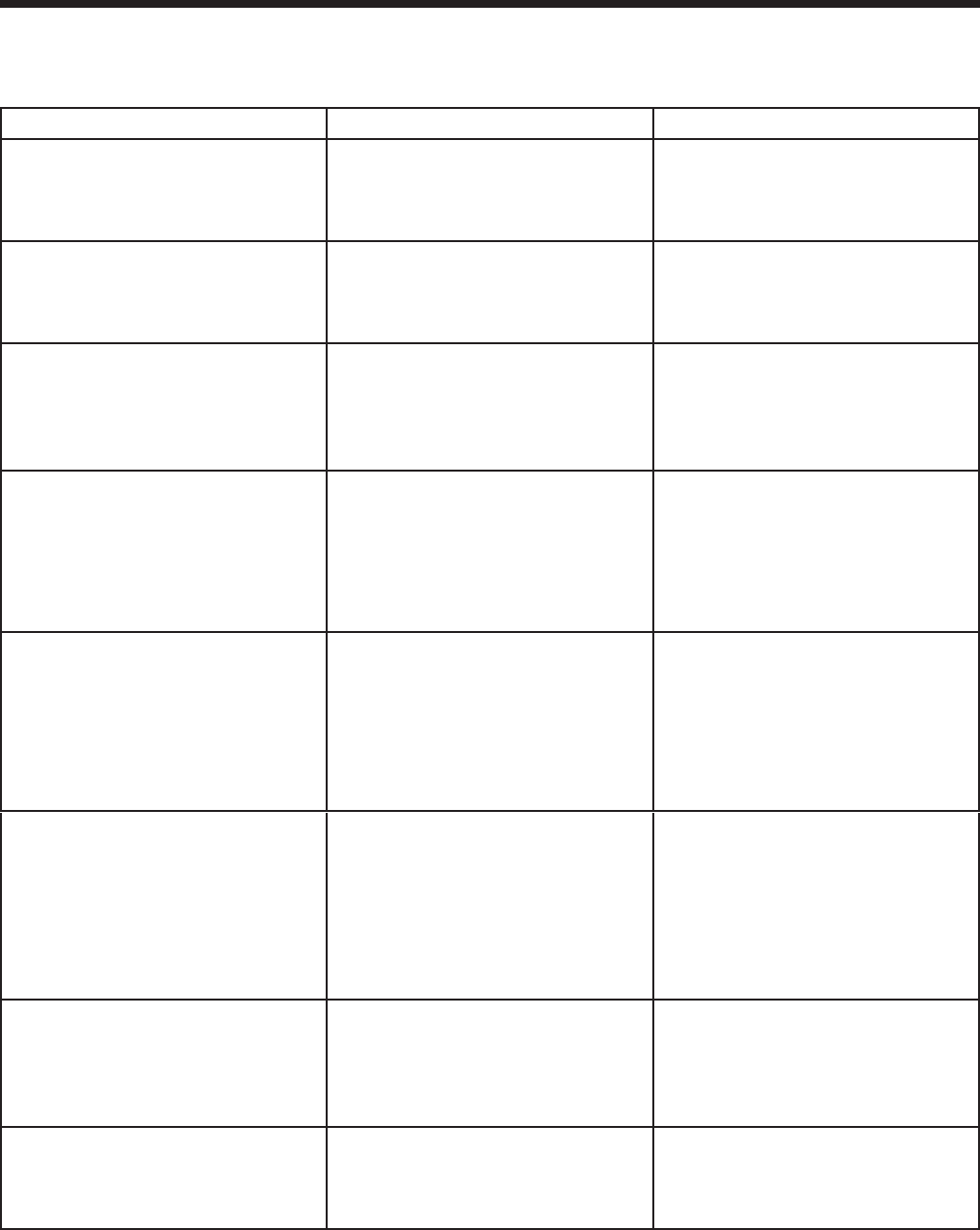
40
Troubleshooting Messages
Troubleshooting Messages continued
Display Cause Solution
OILOUTOFLIMIT
Vacuumpumphasrunfor10
hours;vacuumpumpoilshould
bereplaced.
Refer to Change Vacuum Pump
Oil in the Maintenance section
for instructions.
PRESSURETOOHIGH
Excessivepressurehasbeen
detected.
Press ESC. Refer to Recovery
section and recover refrigerant
before proceeding.
PURITYTESTFAILED
Refrigerantinvehicleis
eithernotR1234yforitis
contaminated.
Refer to Troubleshooting
Procedures section. Use 25700
external recovery machine to
recover refrigerant.
PURITYTESTFAILED
100%AIR
1.Insufcientrefrigerantowto
identier.
2.Excessiveairinsourcetank.
1. Check source tank for
pressure and secure valve
connections.
2. Replace source tank with
good refrigerant.
REFRIGERANTINSUFF
AfterselectingCHARGEand
enteringadesiredweight,ifthe
weightenteredwillleaveless
than.91kg(2lbs.)ofrefrigerant
inISVaftercharge,charge
functionwillnotstart.
Refer to Manually Fill the
Internal Storage Vessel (ISV) in
the Maintenance section.
REPLACEIDENTIFIERFILTER
1.Filterinsiderefrigerant
identierisplugged.
2.Filterintankllhoseis
plugged.
1. Refer to Maintenance section
for instructions to change
identier lter.
2. Refer to Tank Fill Hose
Service in Maintenance
section.
SYSTEMPRESSURETOO
LOW
Ifpressureislessthan0.7
bar,therefrigerantcannotbe
identied.
If vehicle is very cold, allow
vehicle to warm up and retest.
Otherwise enter Vacuum mode
and evacuate system.
VACUUMDECAYTEST
FAILED
AleakinthevehicleA/C
system.
Exit current test and perform
repairs on the vehicle A/C
system.