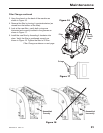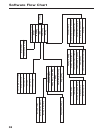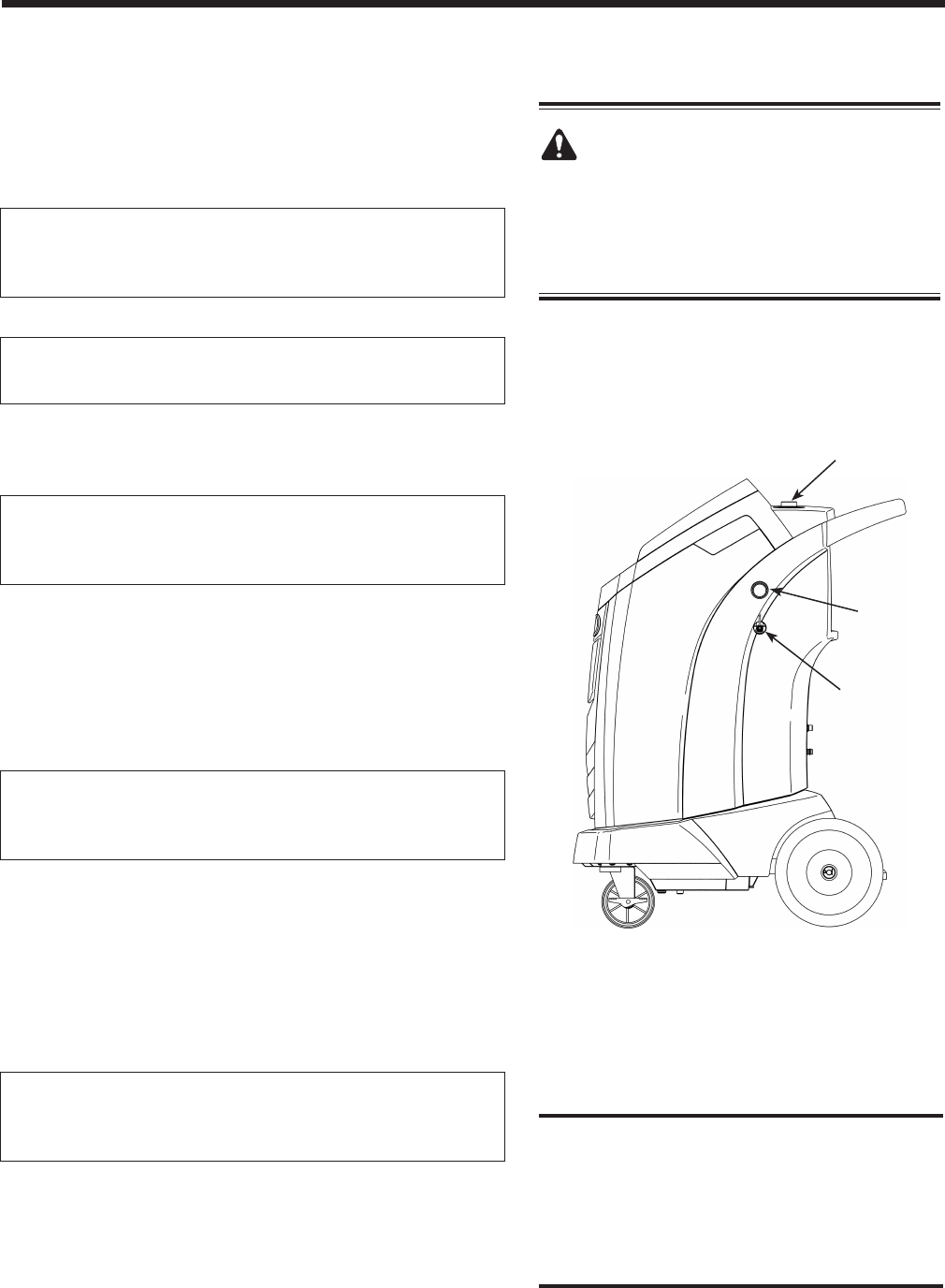
35
AC1234-6 Rev. C
Maintenance
Figure 25
Oil Drain
Fitting
Oil Fill Cap
and Port
Sight
Glass
CAUTION: To prevent personal
injury, do NOT operate the machine at
any other time without the oil ll port
cap installed, because the vacuum pump
is pressurized during normal operation.
Caution:
It is the responsibility of the user
to
monitor vacuum pump oil level and
clarity. If contaminated oil is not removed
from the vacuum pump and replaced,
the vacuum pump will be permanently
damaged.
Change Vacuum Pump Oil
1.SelectCHANGE VACUUM PUMP OILfromthe
Setupmenuorwhenprompted.Thedisplayshows
howlongthevacuumpumphasoperatedsincethe
lastoilchange.
OILLIFETIME
XHOURSXMINUTES
CHANGEOIL?
2.PressOK.Ifthemachinedisplays
OILCHANGE
WAIT...
allowthevacuumpumptorunfor30seconds
towarmuptheoil.Iftheoilisalreadywarm,the
displayshows
OILCHANGE
UNITCLEARING
WAIT
whilethecompressorrunstoeliminateanypressure
inthevacuumpump.
3.Afterthecompressorstops,slowlyopentheoilll
captoverifythereisnopressureinthemachine.
Thencarefullyremovethecap.SeeFigure25.
4.Thedisplayshows
DRAINTHEUSEDPUMPOIL
ATTHEENDADDABOUT150MLOFNEWOIL
PRESSOKTOCONFIRM
Removetheoildrainttingcap,anddraintheoilinto
asuitablecontainerfordisposal.Replacethecap
andclosetightly.
5.
S
lowlyaddapproximately
150mlofvacuumpump
oiltothepumpthroughtheoilllport.PressOK to
startthevacuumpump.
6.Thedisplayshows
POUROILINTHEPUMP
UPTOTHECORRECTLEVEL
PRESSESCTOQUIT
S
lowlyadd
vacuumpump
oiltothepumpthrough
theoilllportuntiltheoillevelrisestothecenterof
thesightglass.
7.
Installthecapontheoilllportandclosetightly
.
PressESC.