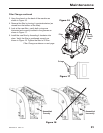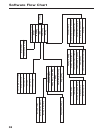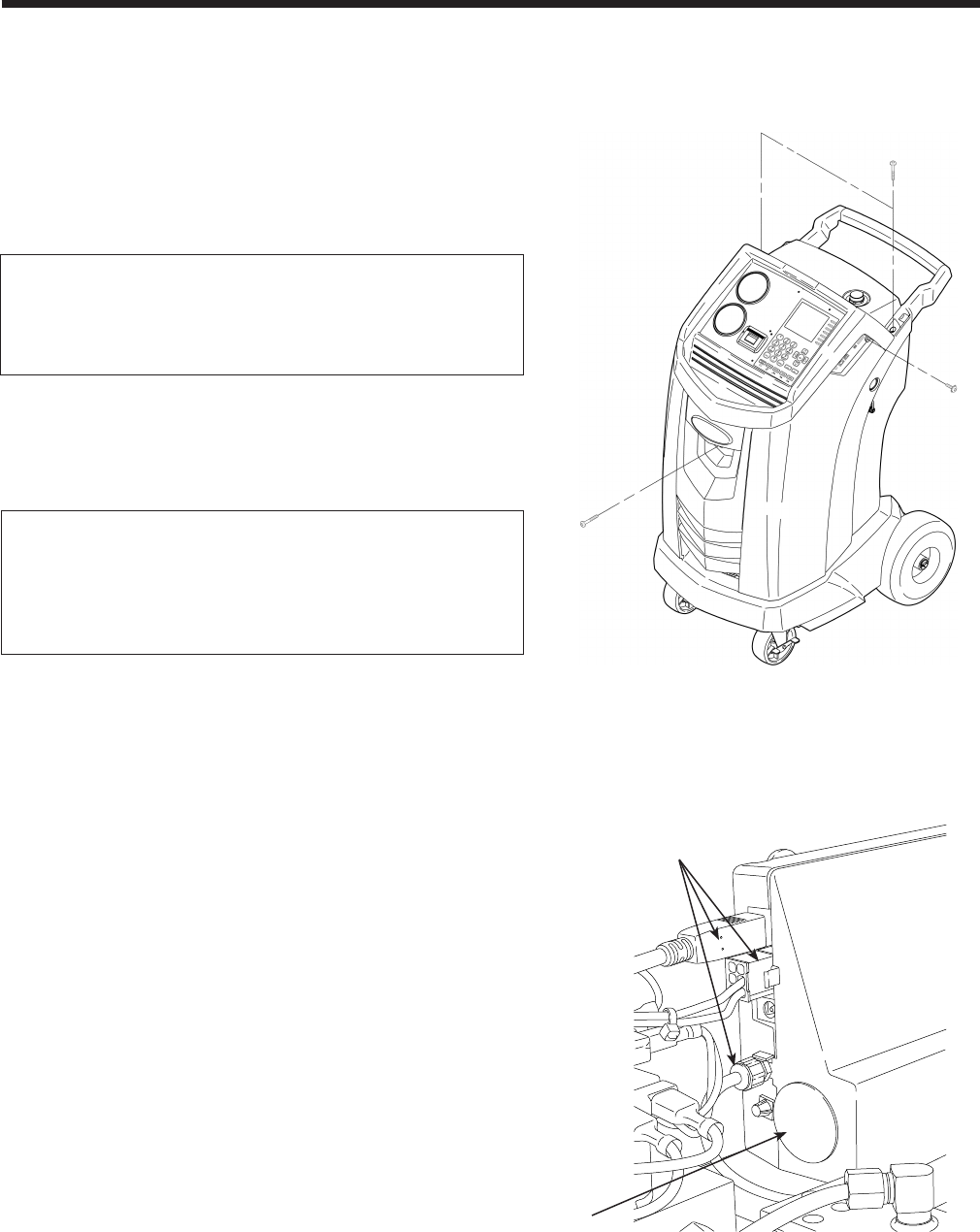
33
AC1234-6 Rev. C
Maintenance
Replace the Oxygen Sensor in the Refrigerant Identier
Figure 21
Remove four screws
holding shroud.
Therefrigerantidentierinthemachinecontainsa
replaceableoxygensensorthatmayaffectthewaythe
machineworksifthesensorisnotfunctioningcorrectly.
•
Ifthemachinedisplaysthefollowingmessage,
immediatelyreplacetheoxygensensor:
OPERATINGTIMEOFTHEIDENTIFIERANDUNIT
ARELIMITED
REPLACEIDO2SENSORSOON
UNITWILLBECOMENONFUNCTIONAL
•
Ifthemachinedisplaysthefollowingmessage,the
oxygensensorhasexpired.Neithertheidentiernor
themachineisabletorecoveroraddrefrigerantto
theinternaltank.
ANALYZERERROR6
O2SENSORFAILURE
SENSORMUSTBEREPLACED
UNITWILLNOTRECOVERORALLOWTANKFILL
SEEMANUAL
Replace the Oxygen Sensor
1.Disconnectthemachinefromitspowersource.
2.Removetheoilbottle,andremovethefourscrews
holdingtheshroud.SeeFigure21.Hangtheshroud
onthebackofthemachine.
3.Disconnectthewireharness,USBconnector,and
samplehosefromtheidentier.SeeFigure22.
4.Removethetwoscrewsholdingtheidentiertothe
machine,andremovetheidentier.
5.Carefullyprytheoxygensensorcapfromthe
housing.Gentlypullonthecapandwiresuntilthe
connectorexitsthehousing.
CAUTION: The wire connected to the cap is
connected internally to the identier. To prevent
equipment damage, do NOT pull on this wire.
Disconnect wire harness,
USB connector,
and sample hose.
Figure 22
Oxygen Sensor
Cap