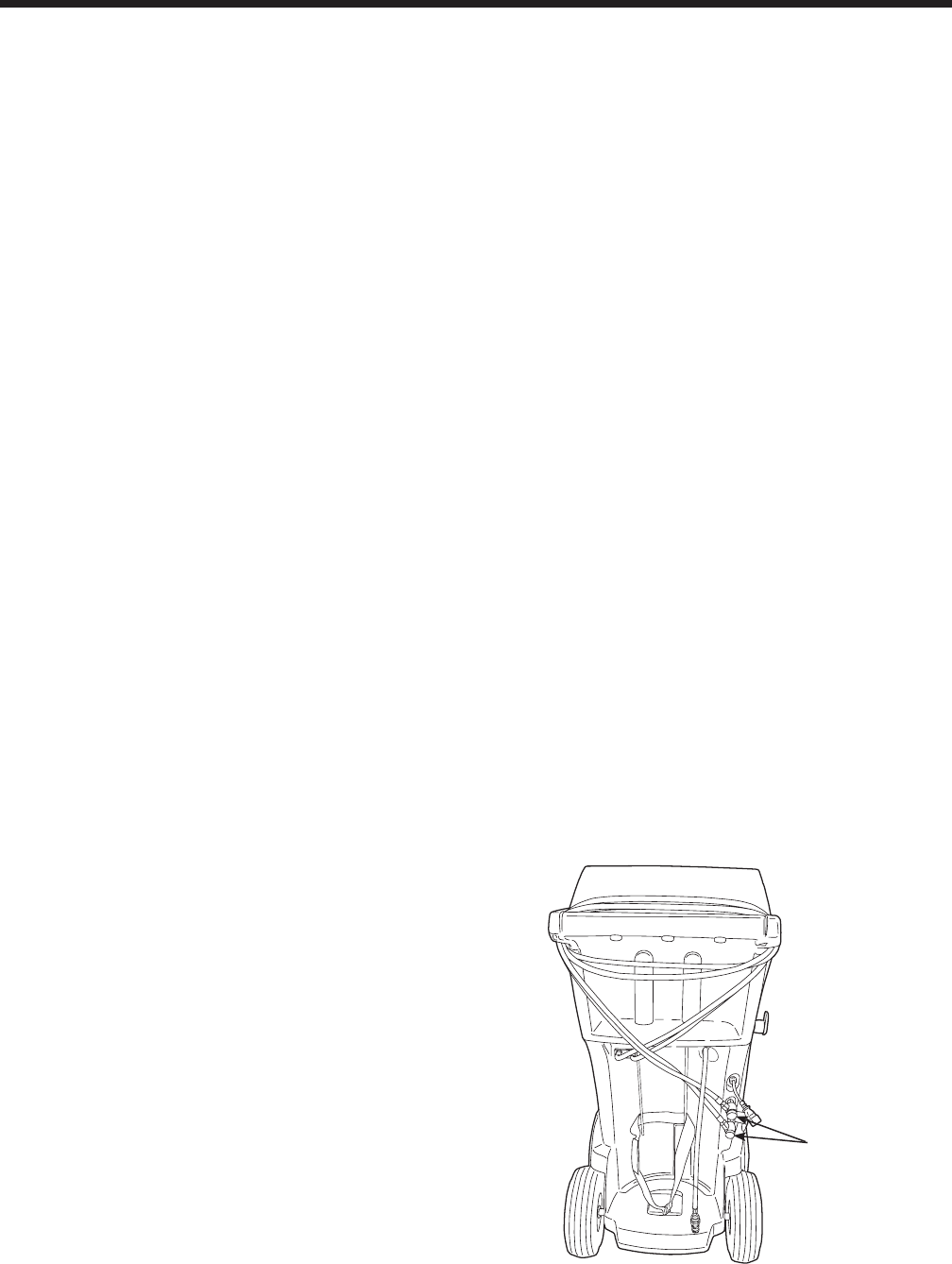
12
Figure 2
Service Hoses
Connected to
Storage Ports
Setup
Language Selection
Theoperatorselectsthelanguageforthescreen
promptdisplays.Englishisthedefaultlanguage.
1.UsetheUPorDOWNarrowkeytotogglethrough
theavailablelanguages.
2.PressOKtosettheselectedlanguage.
3.Thelicenseagreementisdisplayedforyour
approval,afterwhichthemachinecontinueswith
SETUP
mode.
Unit of Measure
Theoperatorsetsthedisplayforunitsofmeasure.
Metricisthedefault.
1.UsetheUPorDOWNarrowkeytotoggleMetricor
Englishunits.
2.
PressOK tochoosethedisplayedunitofmeasure.
Date and Time Setup
Themachineisprogrammedatthefactoryforthelocal
timezone,usinga24-hr.clock,anddate.
1.UsetheLEFTandRIGHTarrowkeystomodifythe
minutesdisplayed.
2.UsetheUPandDOWNarrowkeystomodifythe
hourdisplayed.
Note: The date changes only by scrolling through an
entire day.
3.PressOK toacceptthedateandtime.
Service Installation Clearing
Atthispointthemachineclearsitsinternalplumbing
beforeproceedingwithsetup.
1.Whenprompted,connecttheservicehosesfromthe
machinetotheirstorageportsasshowninFigure2.
2.Checkthevacuumpumpoillevelsightglassand
verifytheoilleveliscorrect.
3.Opentheservicecouplers.
Themachineperformsaninternalclearingofits
plumbing,andthensoundsanalarmwhentheTank
FillAdjustmentscreenisdisplayed.


















