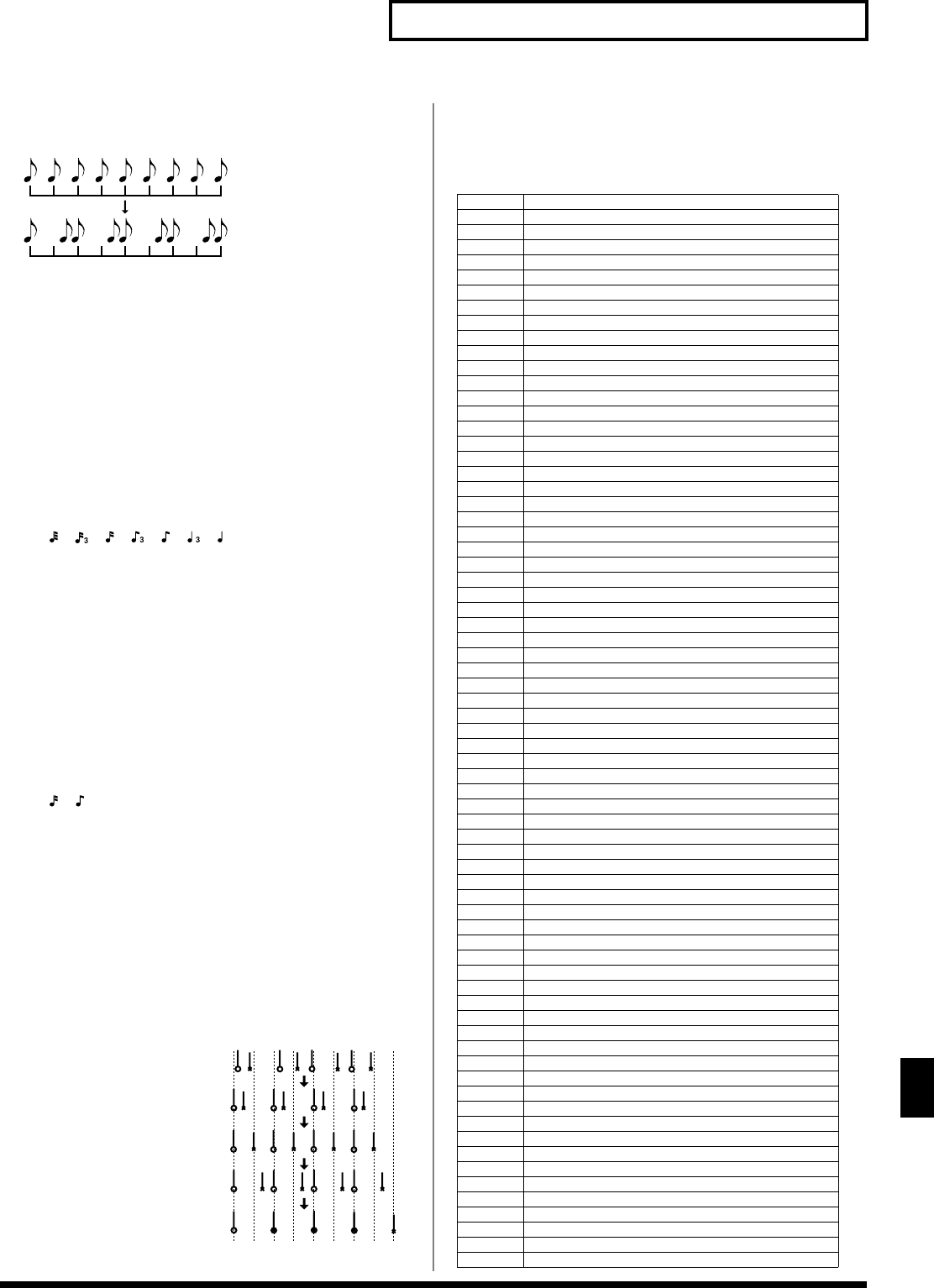
153
Editing Songs
Editing Songs
SHUFFLE:
Shuffle Quantize will be applied to recording. Use this
when you want to produce a “shuffle” or “swing” rhythmic feel.
fig.10-06.e
TEMPLATE:
The Fantom-S provides 71 quantize templates. These
templates contain various quantize settings for applying rhythmic
‘feels’ of many different musical categories. Select the template you
want for quantization.
* If your sequencer data notes are too far off from accurate time, Template
Quantize may not work that efficiently so you won’t achieve the desired
results. If this is the case, apply Grid Quantize to your sequencer data
first to lose timing mistakes.
Resolution (Grid Quantize Resolution)
This parameter is used when Grid Quantize is selected. Specifies
quantization time interval as a note value. Choose a Resolution that
matches the smallest note in the area you’re quantizing.
Value:
, , , , , ,
Strength (Grid Quantize Strength)
This parameter is used when Grid Quantize is selected. This
parameter specifies a percentage of how note timing will be
corrected toward the timing interval that is specified by the
Resolution parameter. With a setting of “100%,” the note will move
all the way to the nearest timing interval of the Grid Resolution
setting. A setting of “0%” will not change note timing at all.
Resolution (Shuffle Quantize Resolution)
This parameter is used when Shuffle Quantize is selected. Specifies
quantization time interval as a note value.
Value:
,
Rate (Shuffle Quantize Rate)
This parameter is used when Shuffle Quantize is selected. Specifies
how far apart you want a down-beat specified by the Shuffle
Resolution parameter to be from the up-beat that immediately
follows. By shifting the timing of an up-beat, you can create a
“swing” feel. A setting of “50%” will place the timing of the up-beat
note at the exact mid point between the down-beat and the next
down-beat. A setting of “0%” will move the up-beat note to the same
timing as the previous down-beat. A setting of “100%” will move it
to the same timing as the following down-beat.
VALUE:
0–100%
Quantize Template (Quantize Template)
Specifies the template you wish to use.
Here is a list of preset groove templates.
Shuffle quantize with Rate = 75%
Original performance data
Rate= 25%
Rate= 50%
Rate= 75%
Rate=100%
Up
beat
Up
beat
Up
beat
Up
beat
001
Dance (small dynamics)
002 Dance (large dynamics)
003 Dance (light swing)
004 Dance (heavy swing)
005 Dance (dragging beats, small dynamics)
006 Dance (dragging beats, large dynamics)
007 Dance (dragging beats, light swing)
008 Dance (dragging beats, heavy swing)
009 Dance (pushing beats, small dynamics)
010 Dance (pushing beats, large dynamics)
011 Dance (pushing beats, light swing)
012 Dance (pushing beats, heavy swing)
013 Fusion (small dynamics)
014 Fusion (large dynamics)
015 Fusion (light swing)
016 Fusion (heavy swing)
017 Fusion (dragging beats, small dynamics)
018 Fusion (dragging beats, large dynamics)
019 Fusion (dragging beats, light swing)
020 Fusion (dragging beats, heavy swing)
021 Fusion (pushing beats, small dynamics)
022 Fusion (pushing beats, large dynamics)
023 Fusion (pushing beats, light swing)
024 Fusion (pushing beats, heavy swing)
025 Reggae (small dynamics)
026 Reggae (large dynamics)
027 Reggae (light swing)
028 Reggae (heavy swing)
029 Reggae (dragging beats, small dynamics)
030 Reggae (dragging beats, large dynamics)
031 Reggae (dragging beats, light swing)
032 Reggae (dragging beats, heavy swing)
033 Reggae (pushing beats, small dynamics)
034 Reggae (pushing beats, large dynamics)
035 Reggae (pushing beats, light swing)
036 Reggae (pushing beats, heavy swing)
037 Pops (small dynamics)
038 Pops (large dynamics)
039 Pops (light swing)
040 Pops (heavy swing)
041 Pops (dragging beats, small dynamics)
042 Pops (dragging beats, large dynamics)
043 Pops (dragging beats, light swing)
044 Pops (dragging beats, heavy swing)
045 Pops (pushing beats, small dynamics)
046 Pops (pushing beats, large dynamics)
047 Pops (pushing beats, light swing)
048 Pops (pushing beats, heavy swing)
049 Rhumba (small dynamics)
050 Rhumba (large dynamics)
051 Rhumba (light swing)
052 Rhumba (heavy swing)
053 Rhumba (dragging beats, small dynamics)
054 Rhumba (dragging beats, large dynamics)
055 Rhumba (dragging beats, light swing)
056 Rhumba (dragging beats, heavy swing)
057 Rhumba (pushing beats, small dynamics)
058 Rhumba (pushing beats, large dynamics)
059 Rhumba (pushing beats, light swing)
060 Rhumba (pushing beats, heavy swing)
061 Samba (for Pandeiro, etc.)
062 Samba (for Surdo, Timbale)
063 Axe (for Caixa)
064 Axe (for Surdo)
065 Salsa (for Cascala)
066 Salsa (for Conga)
067 Triplets
068 Quintuplets
069 Sextuplets
070 Septuplets over two beats
071 Lagging triplets
Reference_e.book 153 ページ 2003年7月14日 月曜日 午後3時25分


















