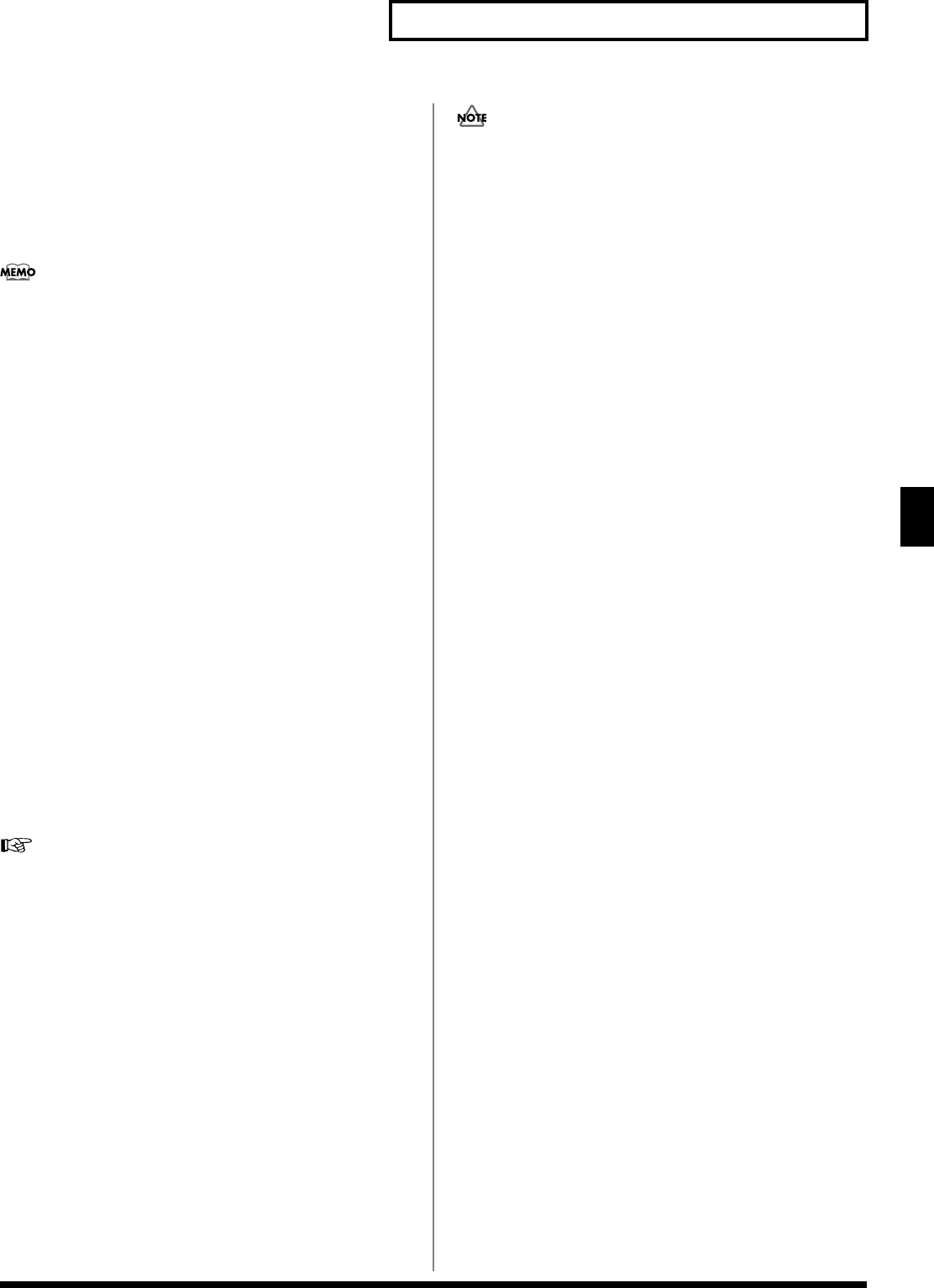
85
Creating a Performance
Creating a Performance
Mute Switch
Temporarily mutes (
✔
) or releases the mute (OFF) for the
Performance of each part.
Use this setting when, for example, you want to use the instrument
for karaoke by muting the part playing the melody, or when you
want to play something using a separate sound module.
Value:
OFF, ON (
✔
)
The Mute Switch parameter does not turn the part off, but sets
the volume to minimum so that no sound is heard. Therefore,
MIDI messages are still received.
Part Level
Adjust the volume of each part. This setting’s main purpose is to
adjust the volume balance between parts.
Value:
0–127
Part Pan
Adjust the pan of each part. “L64” is far left, “0” is center, and “63R”
is far right.
Value:
L64–0–63R
[2 (Output Effect)]
fig.06-20_50
For details on the setting, refer to
“Adjusting the Parameters of
Each Part”
(p. 84).
Part Output Assign
Specifies for each part how the direct sound will be output.
Value
MFX:
Output in stereo through multi-effects. You can also apply chorus
or reverb to the sound that passes through multi-effects.
A, B:
Output to the OUTPUT A (MIX) jack or OUTPUT B jack in
stereo without passing through multi-effects.
1–4:
Output to the INDIVIDUAL 1–4 jacks in mono without
passing through multi-effects.
PAT:
The part’s output destination is determined by the settings of
the patch or rhythm set assigned to the part.


















