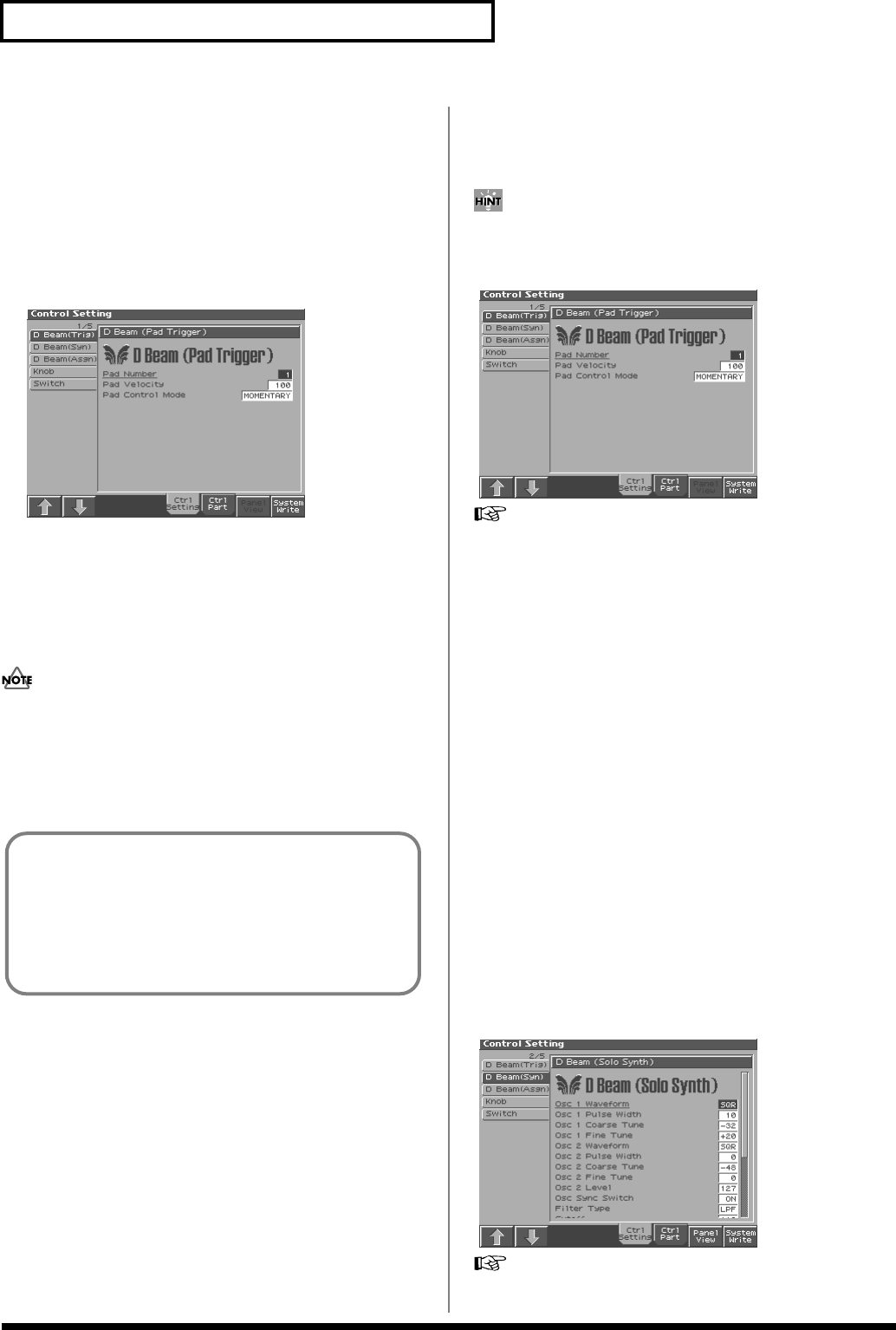
34
Playing in Patch Mode
Assigning a Parameter to a
Controller
Here's how to specify the parameter that will be affected when you
operate a controller.
1.
Press [PATCH/RHYTHM] to access the Patch Play screen.
2.
Press [5 (Ctrl Setting)].
3.
Press [5 (Ctrl Setting)].
fig.02-20_50
4.
Press [1 (
⇑
)] or [2 (
⇓
)] to select the parameter.
5.
Use [CURSOR] to move the cursor to the parameter.
6.
Either turn the VALUE dial or use [INC][DEC] to set the
value.
7.
If you want to keep the settings, press [8 (System Write)].
When Patch mode is selected, controller settings cannot be saved
for each individual patch. Controller settings are saved as
system settings.
8.
When you have finished making settings, press [EXIT] to
return to the Patch Play screen.
D Beam (Pad Trigger)
Instead of striking the pads themselves, you can also use the D Beam
controller to control the sounding of the pads.
Settings for the PAD trigger are saved independently for each
performance as part of the performance settings. This lets you create
performances that make effective use of controller settings.
fig.02-21_50
For details on the setting, refer to
“Assigning a Parameter to a
Controller”
(p. 34).
Pad Number
Specifies the pad number affected by the D Beam.
Value:
0–16
Pad Velocity
Specifies the strength of the pad sound played by the D Beam
controller.
Value:
1–127
Pad Control Mode
This specifies how the D Beam will behave when it is obstructed. If
this is set to MOMENTARY, the parameter will be on only while the
D Beam is obstructed, and will turn off when you stop obstructing it.
If this is set to LATCH, the parameter will alternately be switched
on/off each time you obstruct the D Beam.
Value:
MOMENTARY, LATCH
D Beam (Solo Synth)
You can use the D Beam controller to perform in a way similar to on
a mono synth.
fig.02-22_50
For details on the setting, refer to
“Assigning a Parameter to a
Controller”
(p. 34).
You can jump directly to various setting screens by holding
down the [JUMP] and operating the following buttons or knobs.
• Button at the right of the realtime control knobs
• Assignable switch
•D BEAM ASSGINABLE button
Reference_e.book 34 ページ 2003年7月14日 月曜日 午後3時25分


















