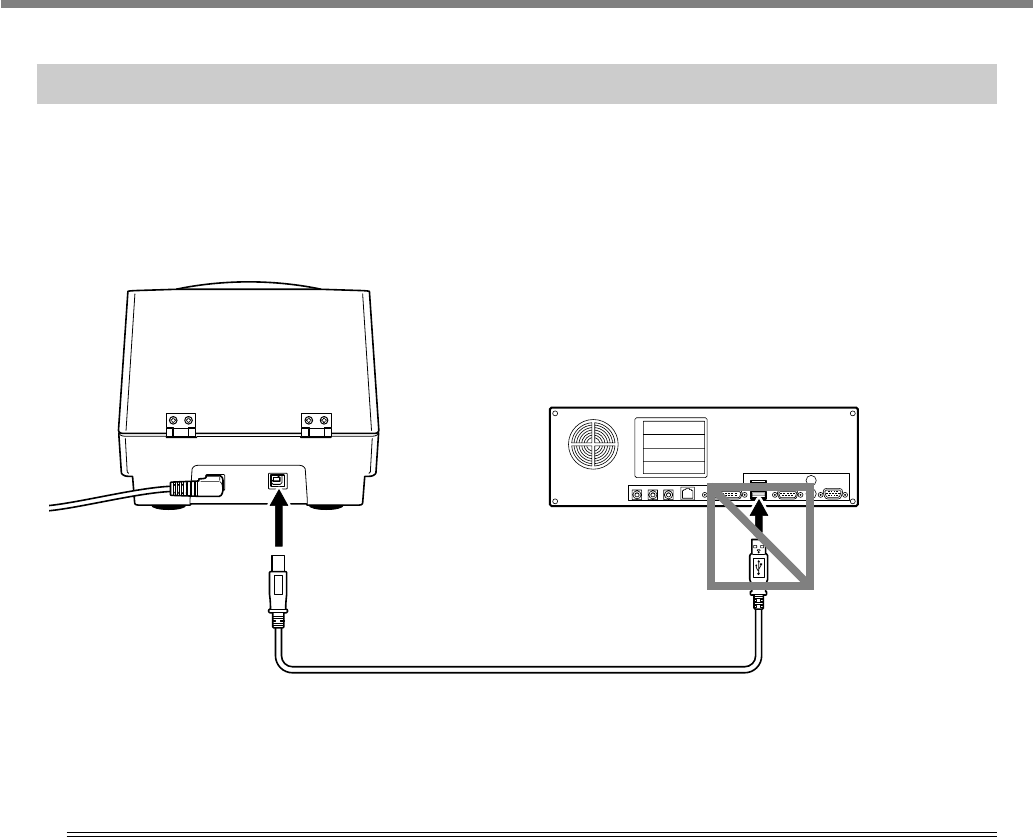
2-2 Connecting the Cables
Chapter 2 Getting Ready to Print
19
Connecting to the Computer
You make the connection to the computer using the included USB cable.
Be sure to make the connection between the machine to the computer during the course of installing the driver.
Driver installation may fail and the machine may become unusable if you connect a USB cable before starting install-
ing the driver.
Important Notes on USB Connection
➢Never use a USB hub or the like.
➢Connect one single machine to a single computer. Never connect two or more machines to one computer.
USB cable (included)
DO NOT connect a USB
cable at this point.
Machine
Computer


















