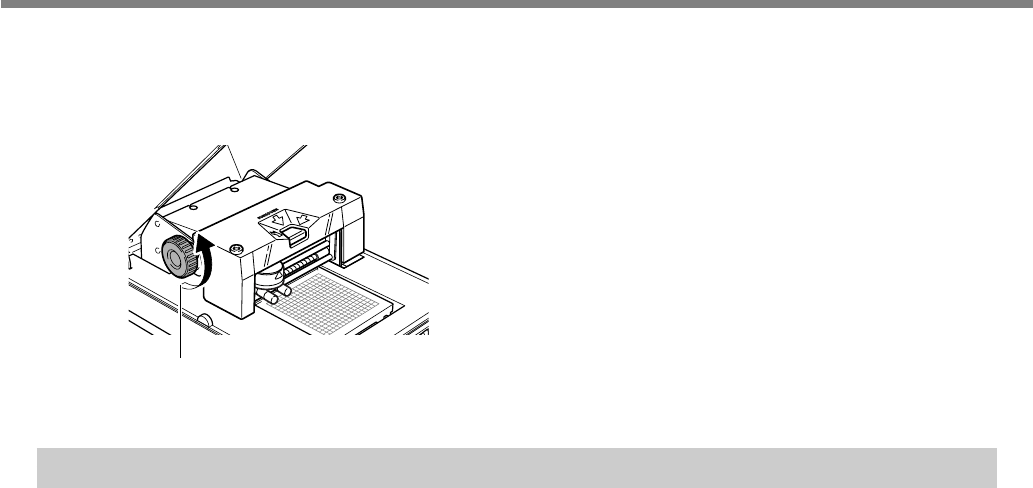
5-1 Daily Care
Chapter 5 Maintenance and Adjustment
65
➏
Press the Power/Movement button to switch on the power.
The head moves and cleaning is performed.
➐
After cleaning has finished, loosen the knob.
Cleaning the Body and Cover
Use a cloth moistened with water then wrung well, and wipe gently to clean.
The surface of the cover is easily scratched, so use a soft cloth.
Knob


















