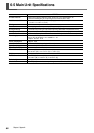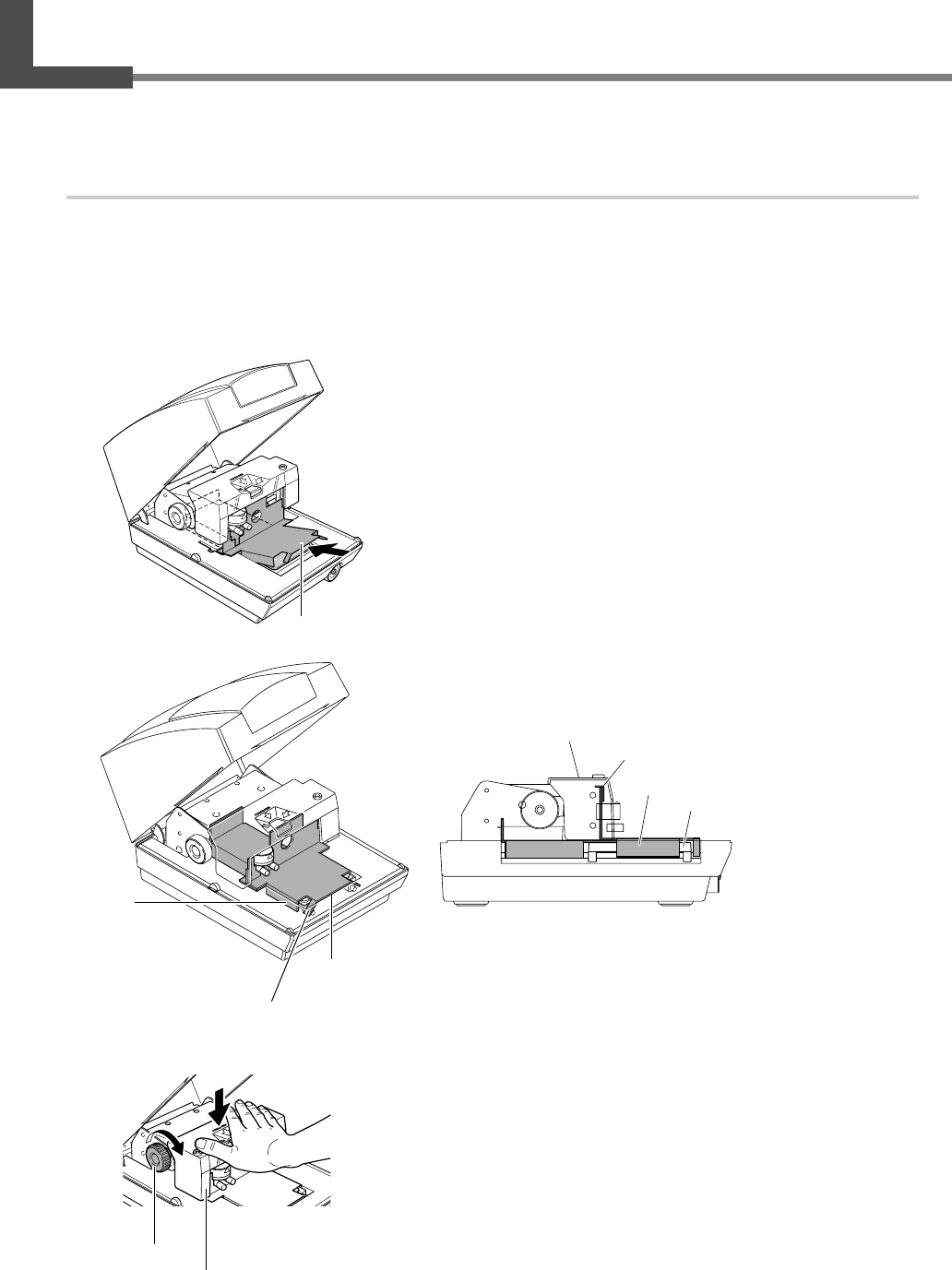
Chapter 6 Appendix
77
6-2 When Moving the Machine
When moving the machine, be sure to attach the protective material. Moving the machine without attaching the
protective material may result in damage to the machine.
Procedure
➊
Loosen the knob.
Loosen just enough for the head unit to rise.
➋
Press the Power/Movement button to move the table to the front of the machine.
➌
Switch off the power.
➍
Attach the protective material.
➎
Lower the head unit and use the knob to secure it in place.
Press down on the entire head unit with your hand.
➏
Repack the machine in its original packing carton.
Protective material
Fit the side in.
Align the front.
Insert the narrow portion at the front at an angle.
Head unit
Stainless-steel portion
Protective material
Table
Head unit
Knob