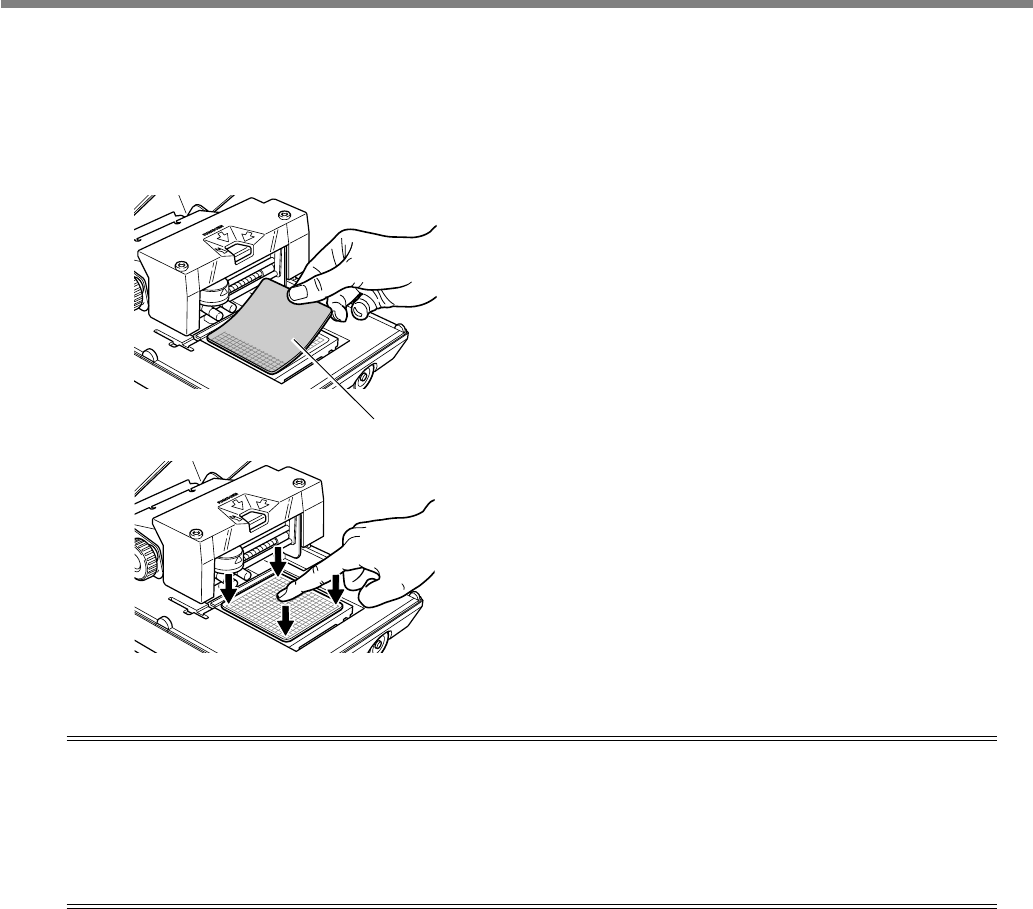
5-1 Daily Care
Chapter 5 Maintenance and Adjustment
63
➍
While submersing the adhesive sheet in water, gently stroke the surface of the sheet with your
fingers.
➎
Allow the adhesive sheet to dry.
Allow to dry completely, out of direct sunlight. It must not be mounted on the table while wet.
➏
Place the adhesive sheet on the table.
➐
Press down gently on the adhesive sheet at the center and
the four corners.
Mounting the Adhesive Sheet
➢Place it straight, aligned with the scale marks on the table.
➢Place inside the table frame.
➢Be careful not to allow any air bubbles to form between the adhesive sheet and the table.
If the Adhesive Sheet Gets Extremely Dirty
If the soiling of the adhesive sheet is severe, wash it using diluted neutral detergent. Rinse thoroughly with water
to remove all detergent completely.
Adhesive sheet


















