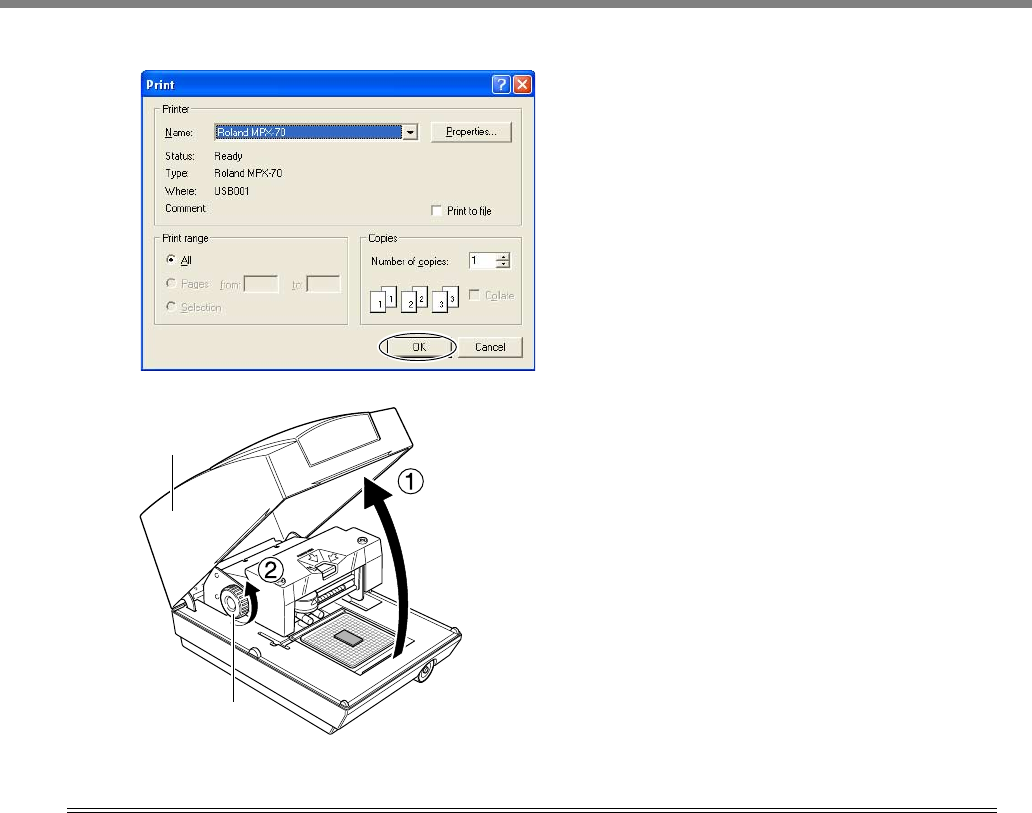
3-6 Starting Printing
Chapter 3 Performing Printing
36
➍
Click [OK].
The printing data is sent to the machine and printing
starts.
➎
➀After printing has finished, open the cover.
➁Loosen the knob.
➂Detach the material.
If the material is difficult to detach, inserting a thin, flat object (such
as a piece of stiff paper or cardboard) between the adhesive sheet
and the material may make it easier to dislodge.
When Printing Ends
After printing has finished, be sure to loosen the knob and raise the head.
This prevents damage to the head and the adhesive sheet.
Cover
Knob


















