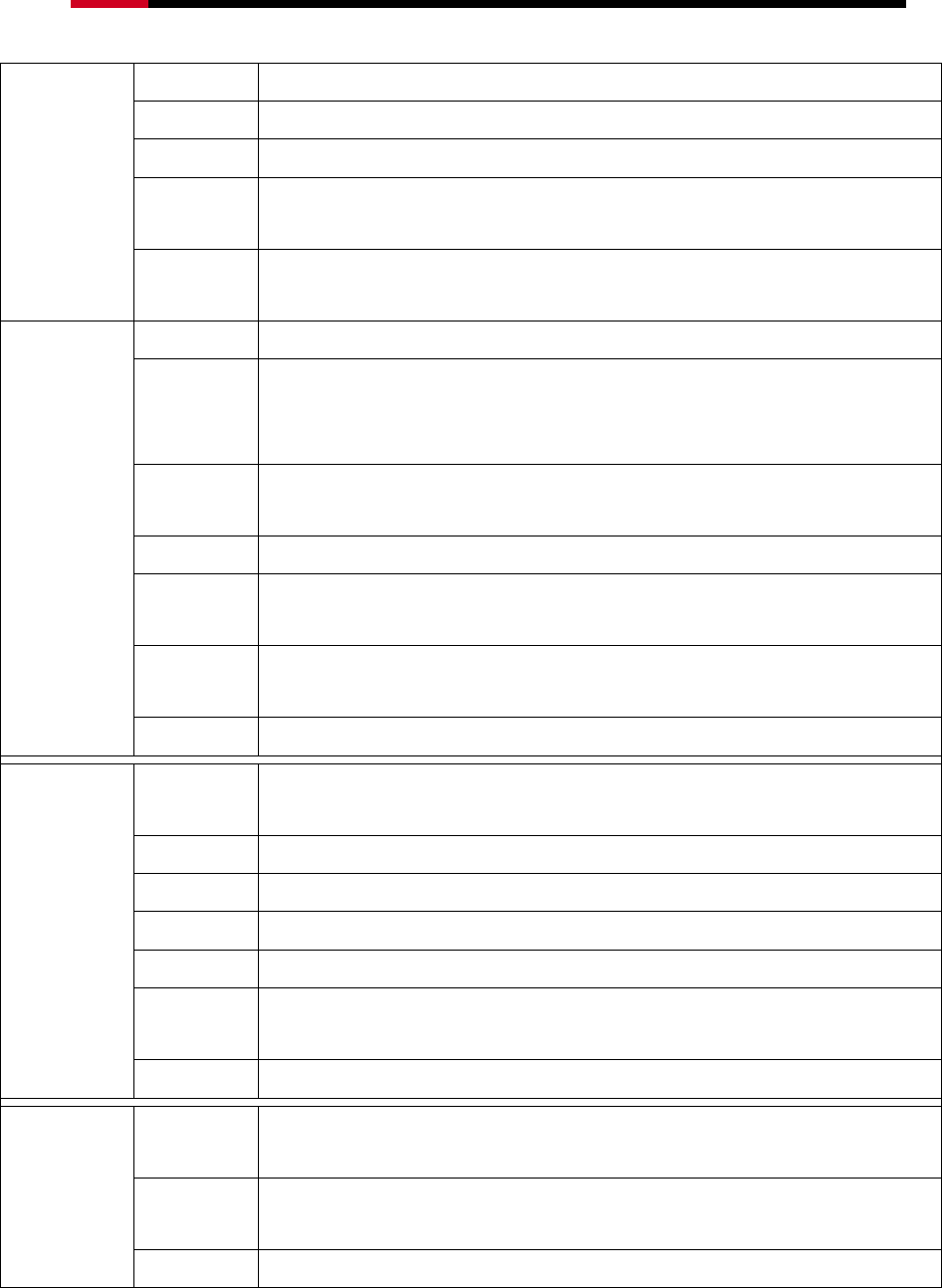
Wireless RouterRNX-EasyN400 User Manual
29
Status This page shows the current Internet connection type and status.
Dynamic IP This page is only use when your ISP provides you with below information
Static IP This page is when your ISP assigns you with a fix IP address to connect.
PPPoE
This is used when you set your ISP login account name and password in your
wireless router instead in your modem or your computer.
Internet
(For detail,
please see
Page 43.)
PPTP
This is when your ISP provider provides you by simply dialing in a local point
provided by your ISP provider.
Basic This is where you can set wireless Radio, Mode, Band, SSID, and Channel.
Advanced
This allows you to set the advanced wireless options. These parameters will affect
your wireless router’s performance, please keep these parameters default unless you
know the effects that these changes will have on RNX-EasyN400.
Security
This part allows you to set your wireless router encryption method to prevent illegal
access.
Filter This page gives you control over MAC address control.
WPS
This page allows you to use WPS method to establish connection between a wireless
clients and the wireless router
Client List
You can find out here which Wireless client that is associating with the Wireless
router.
Wireless
(For detail,
please see
Page 46.)
Policy This page is where you can set up the Wireless Access Policy.
Enable
Firewall gives you extensive protection over your wireless Router based on different
policy.
Advanced This section allows you to set whether to let VPN packet to pass through
DMZ DMZ is where you can re-direct your packet based on your needs
DoS This is the option which provides you prevention from common Hacker attack.
MAC Filter This allows you to define the traffic type permitted in your LAN based on MAC.
IP Filter
This allows you to define the traffic type permitted in your LAN based on IP
address.
Firewall
(For detail,
please see
Page 61.)
URL Filter This allows you to block certain website by full URL address or just the keyword.
NAT
This is where you set to allows multiple users at your local site to access the Internet
through a single Public IP Address or multiple Public IP Addresses
Port map.
Port Mapping allows you to re-direct a particular range of service port numbers
(from the Internet / WAN Port) to a particular LAN IP address.
Advanced
(For detail,
please see
Page 68)
Port fw.
Use the Port Forwarding (Virtual Server) function when you want different


















