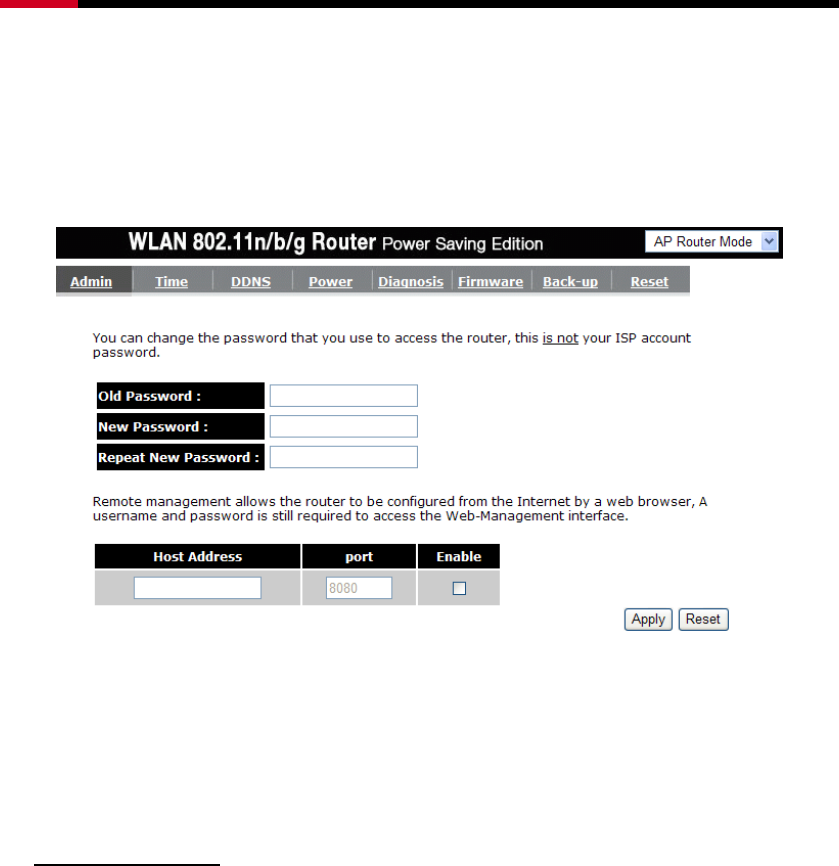
Wireless RouterRNX-EasyN400 User Manual
74
You can change the password required to log into the broadband router's system web-
based management. By default, the password is: admin. Passwords can contain 0 to 12
alphanumeric characters, and are case sensitive.
Old Password: Fill in the current password to allow changing to a new password.
New Password: Enter your new password and type it again in Repeat New Password
for verification purposes
Remote management
This allows you to designate a host in the Internet the ability to configure the Broadband
router from a remote site. Enter the designated host IP Address in the Host IP Address
field.
However, please note that Remote Management has its limitation, it will not work when:
1. Remote Management has been disabled in one of the remote management screens.
2. The IP address in the Secured Client IP Address field does not match the client IP
address. If it does not match, RNX-EasyN400 will not premit the connection of the
session.
3. There is a firewall rule that blocks you from access.


















