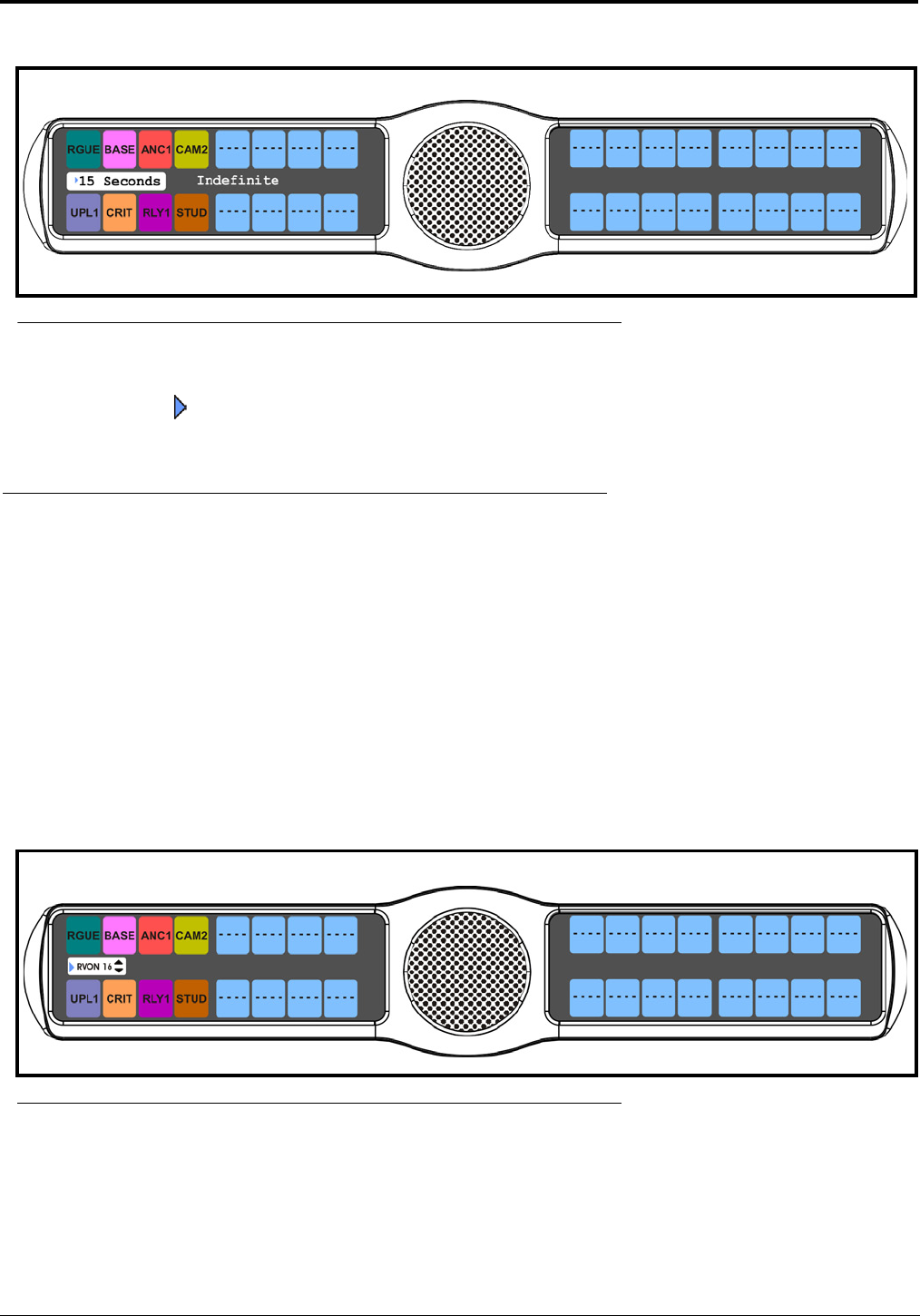
106
6. Using the 3(↑) or 6(↓), select 15 Seconds or Indefinite.
7. Press the SEL button.
A blue arrow appears next to the selected option.
Menu System, RVON Offers
RVON Offers are the different RVON ports available for the keypanel to use.
NOTE: RVON Offers only displays if the keypanel is connected to an RVON device, otherwise the menu item is not
available
To access the RVON Offers menu, do the following:
1. On the KP 32 CLD keypad, press MENU.
The Top Level menu appears.
2. Using the 3(↑) or 6(↓), select RVON Offers.
3. Press the SEL button.
A scroll list of RVON enabled ports appears in the display window.
4. Using the 3(↑) or 6(↓), select the RVON enabled port you want to use.
FIGURE 106. Key Options Menu - Tally Time Options
FIGURE 107. RVON Offers Display


















