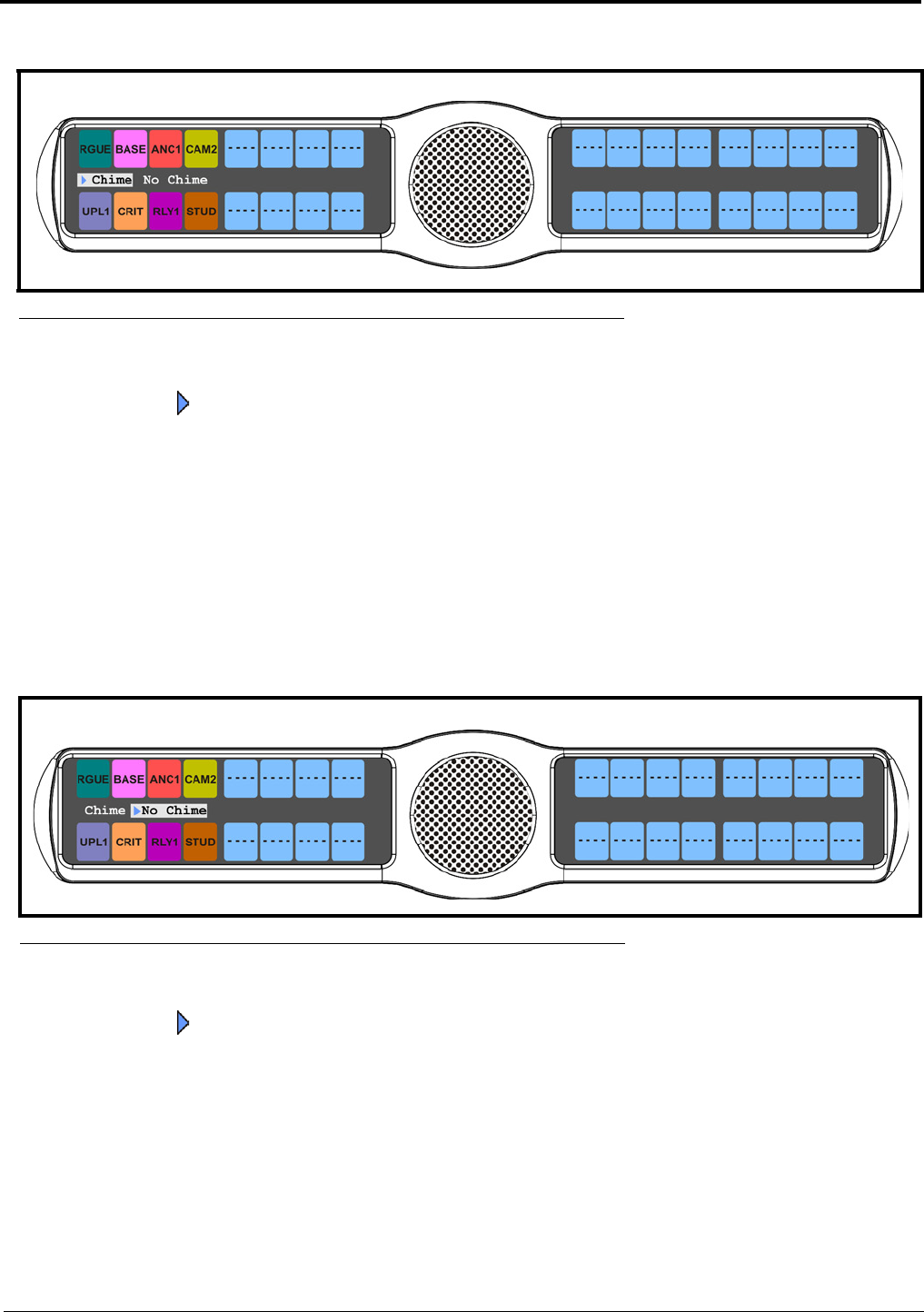
125
6. Using the 3(↑) or 6(↓), select Chime.
7. Press the SEL button.
A blue arrow appears next to Chime. Snoop Tally is enabled.
To disable snoop tallies on the keypanel, do the following:
1. On the KP 32 CLD keypad, press MENU.
The Top Level menu appears.
2. Using the 3(↑) or 6(↓), select Service.
3. Press the SEL button.
The Service submenu appears in the display window.
4. Using the 3(↑) or 6(↓), select Snoop Tally.
5. Press the SEL button.
Chime and No Chime (default) appear in the display window.
6. Using the 3(↑) or 6(↓), select No Chime.
7. Press the SEL button.
A blue arrow appears next to No Chime. Snoop Tally is disabled.
FIGURE 132. Service Menu - Snoop Tally Enabled
FIGURE 133. Snoop Tallies Disable


















