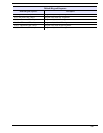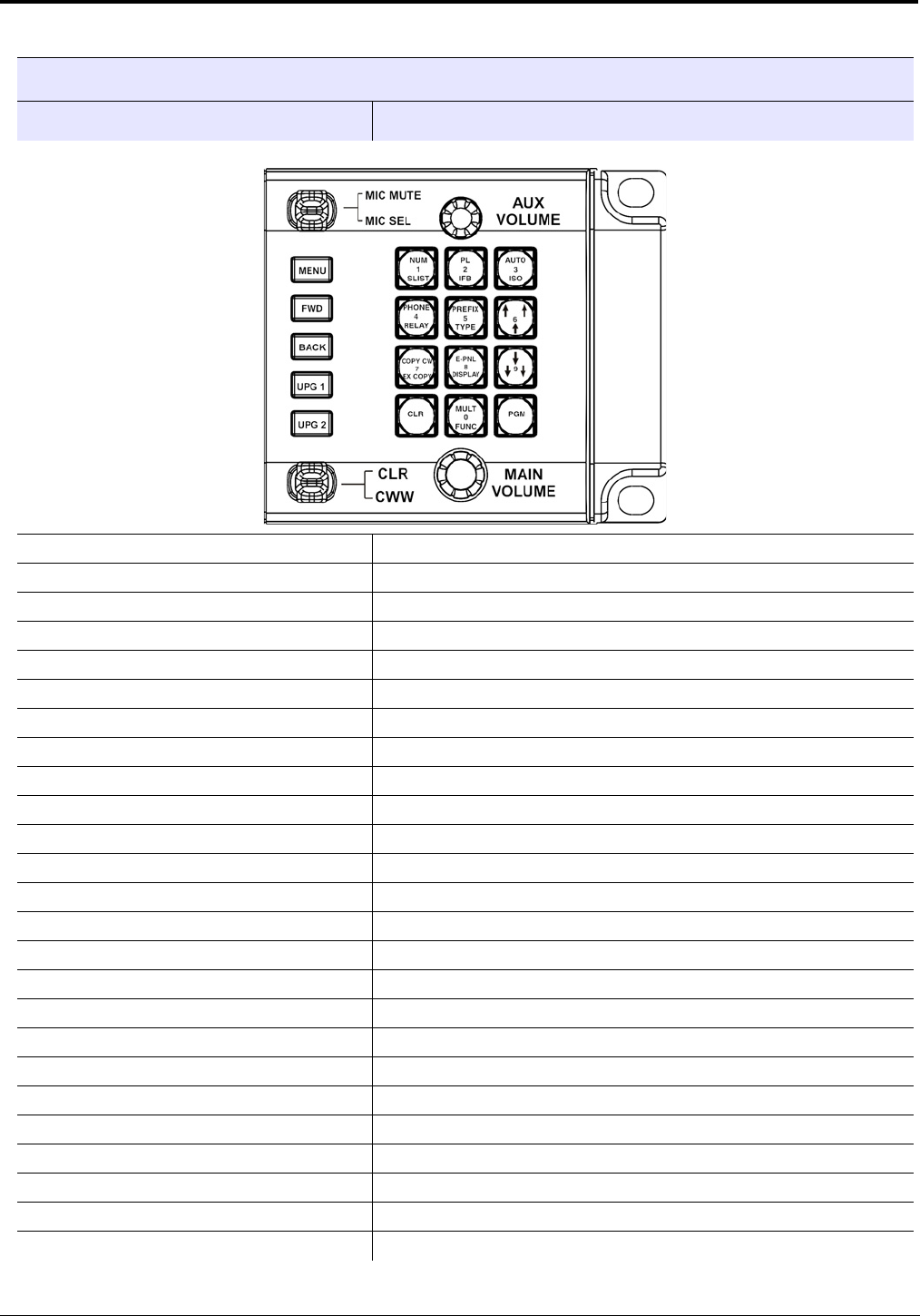
132
Classic Keypad Sequence
Keypad Description
7, <key> Copy the CWW to a key
0,8,1 Show panel ID
0,8,2 Show talk level 2 assignments
0,8,3 Show listen assignments
0,8,7 Enable tone
0,8,0 Enter test mode
3,1,SEL (PGM), <listen key> Program a listen key with an AL assignment
3,2,SEL (PGM), <listen key> Program a listen key with an AF assignment
3,3,SEL (PGM), <listen key> Program a listen key with an AM assignment
3,4,SEL (PGM), <listen key> Program a listen key with an AR assignment
3,7,SEL (PGM), <listen key> Program a listen key with an AT assignment
3,5,SEL (PGM), <talk key> Program a talk key with an AC assignment
0,8,8 Show setup pages
0,8,9 Enter diagnostic menu
0,6 Display list of matrix names, scroll up
0,9 Display list of matrix names, scroll down
0,5,6 Display list of function types, scroll up
0,5,9 Display list of function types, scroll down
0,7, <key>, <key> Copy the first key to the second key
8, <page>, PGM, <key> Select setup page for row of keys
4, PGM, <key> Enter dial mode on TIF on key
4, CLR, <key> Hang up TIF on key
6 Enter scroll list mode, scroll up
9 Enter scroll list mode, scroll down
5 Enter pre-fix/fast scroll mode