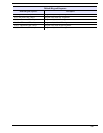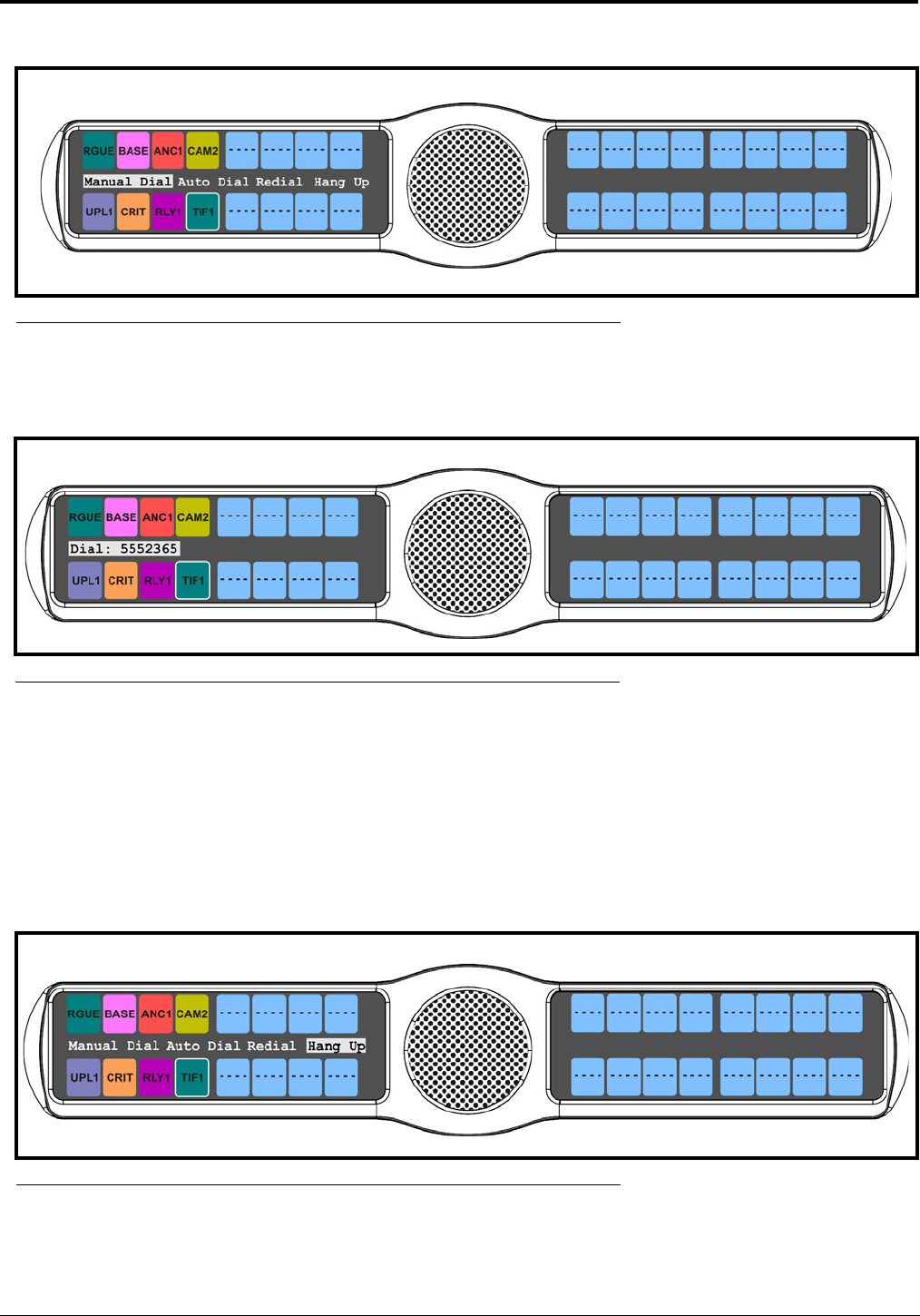
128
4. Press SEL.
Dial: appears in the display window.
5. Using the keypad, dial the number you want to call.
6. Press SEL.
The call is placed.
Keypanel Hang Up
To hang up the telephone from the KP 32 CLD, do the following:
1. On the KP 32 CLD, press the TIF key down to turn it ON.
Auto Dial, Hang Up, Manual Dial, and Redial appear in the display window.
2. Using the 3(↑) or 6(↓), select Hang Up.
3. Press SEL.
The call is disconnected.
FIGURE 135. TIF Operation - Manual Dial Feature
FIGURE 136. TIF Operation - Manual Dial, Dial Number
FIGURE 137. TIF Operation - Hang Up