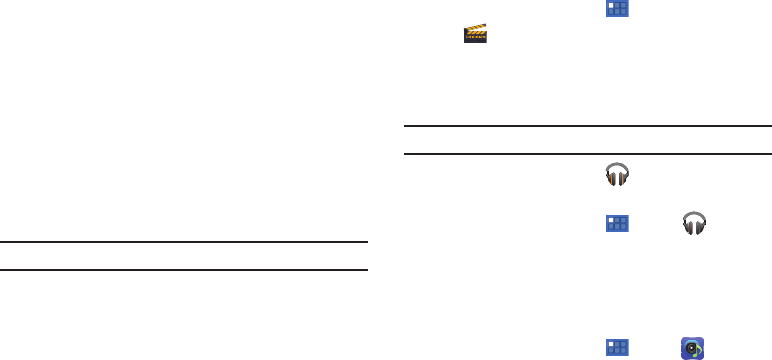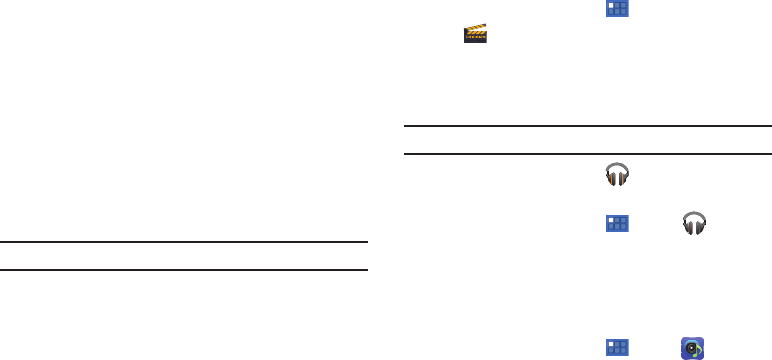
Applications and Widgets 90
• Content filter
: Set which apps are displayed and can be
downloaded to this device. The choices are apps rated for:
Everyone, Low maturity, Medium maturity, High maturity, and Show
all apps. Touch
OK
when you have made your choices.
•Help
: Get help for using Android Market.
•Contact us
: Contact the Market Help center.
5. Touch
My apps
in the Application Bar to display information
about apps you have on your device. Touch an app and
then touch:
•Open
: Launch the application.
• Update
: Check for updates for the app.
• Allow automatic updating
: Allow this app to be updated
automatically.
• Uninstall updates
: Uninstall previously installed updates.
• Uninstall
: Uninstall the app and remove it from your device. You
cannot uninstall the apps that are included with Android. You can
only uninstall the apps you have downloaded.
Warning!: Uninstall updates
and
Uninstall
do not ask for a confirmation.
Movie Studio
Use Movie Studio to edit the videos you take with the camcorder
or copy onto your tablet into movies. You can cut and order
scenes, add a sound track, and so on.
For more information, refer to “Movie Studio” on page 77.
ᮣ
From a Home screen, touch
Apps
➔
Movie Studio
.
Music
Play music and other audio files that you copy from your computer.
For
more information, refer to “Music Player” on page 62.
Tip:
A shortcut to Music Player appears on a Home screen by default.
ᮣ
From a Home screen, touch
Music
.
– or –
From a Home screen, touch
Apps
➔
Music
.
Music Hub
The Music Hub lets you purchase and download songs and
albums.
For more information, refer to “Music Hub” on page 66.
ᮣ
From a Home screen, touch
Apps
➔
Music Hub
.