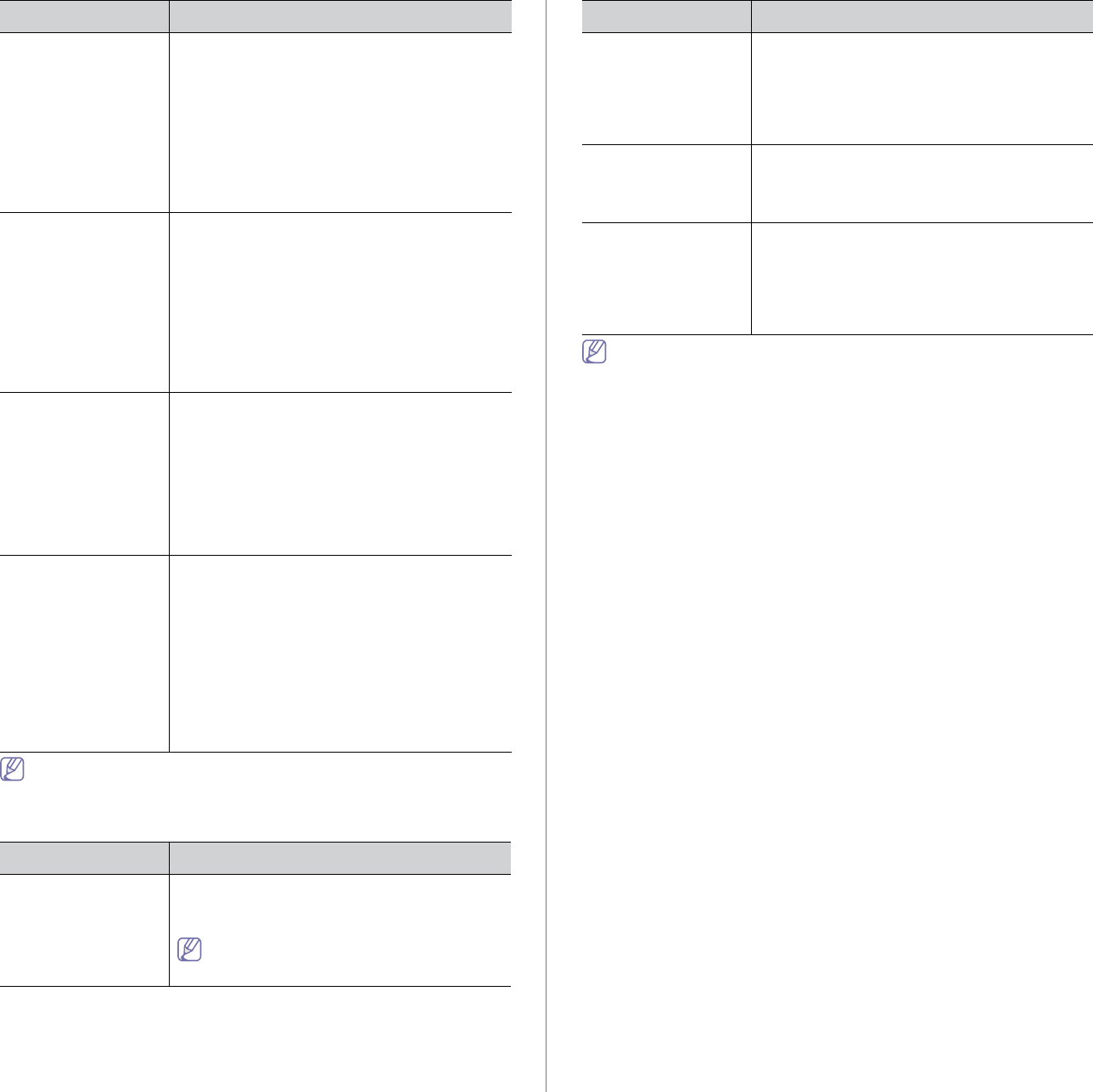
Troubleshooting_ 85
Refer to the Linux User’s Guide that came with your computer for
further information on Linux error messages.
Common Macintosh problems
condition Suggested solutions
The machine does
not print PDF files
correctly. Some
parts of graphics,
text, or illustrations
are missing.
Printing the PDF file as an image may enable
the file to print. Turn on Print As Image from the
Acrobat printing options.
It will take longer to print when you print a
PDF file as an image.
The document has
printed, but
the print
job has not
disappeared from
the spooler in Mac
OS X 10.3.2.
Update your Mac OS to OS Mac OS X 10.3.3. or
higher.
Some letters are not
d
isplayed normally
during the Cover
page printing.
Mac OS cannot create the font during the Cover
page printing. The English alphabet and
numbers are displayed normally on the Cover
page.
When printing a
do
cument in
Macintosh with
Acrobat Reader 6.0
or hi
gher, colors
print incorrectly.
Make sure that the resolution setting in your
machine driver matches the one in Acrobat
Reader.
Refer to the Macintosh User’s Guide that came with your computer for
further information on Macintosh error messages.
Some color images
co
me out all black.
This is a known bug in Ghostscript (until GNU
Ghostscript version 7.05) when the base color
space of the document is indexed color space
and it is converted through CIE color space.
Because Postscript uses CIE color space for
Color Matching System, you should upgrade
Ghostscript on your system to at least GNU
Ghostscript version 7.06 or later. You can find
recent Ghostscript versions at
www.ghostscript.com.
Some color images
come o
ut in
unexpected color.
This is a known bug in Ghostscript (until GNU
Ghostscript version 7.xx) when
the base color
space of the document is indexed RGB color
space and it is converted through CIE color
space. Because Postscript uses CIE color space
for Color Matching System, you should upgrade
Ghostscript on your system to at least GNU
Ghostscript version 8.xx or later. You can find
recent Ghostscript versions at
www.ghostscript.com.
The machine does
not print
whole
pages, and output is
printed on half the
page.
It is a known problem that occurs when a color
ma
chine is used on version 8.51 or earlier of
Ghostscript, 64-bit Linux OS, and has been
reported to bugs.ghostscript.com as Ghostscript
Bug 688252. The problem is solved in AFPL
Ghostscript v. 8.52 or above. Download the
latest version of AFPL Ghostscript from
http://sourceforge.net/projects/ghostscript/ and
install it to solve this problem.
I encounter the
“Can
not open port
device file” error
when printing a
document.
Avoid changing print job parameters (via LPR
G
UI, for example) while a print job is in progress.
Known versions of CUPS server break the print
job whenever print options are changed and
then try to restart the job from the beginning.
Since Unified Linux Driver locks the mfp port
while printing, the abrupt termination of the
driver keeps the port locked and unavailable for
subsequent print jobs. If this situation occurs, try
to release the mfp port by selecting Release
port in Port configuration window.
condition Suggested solutions condition Suggested solutions


















