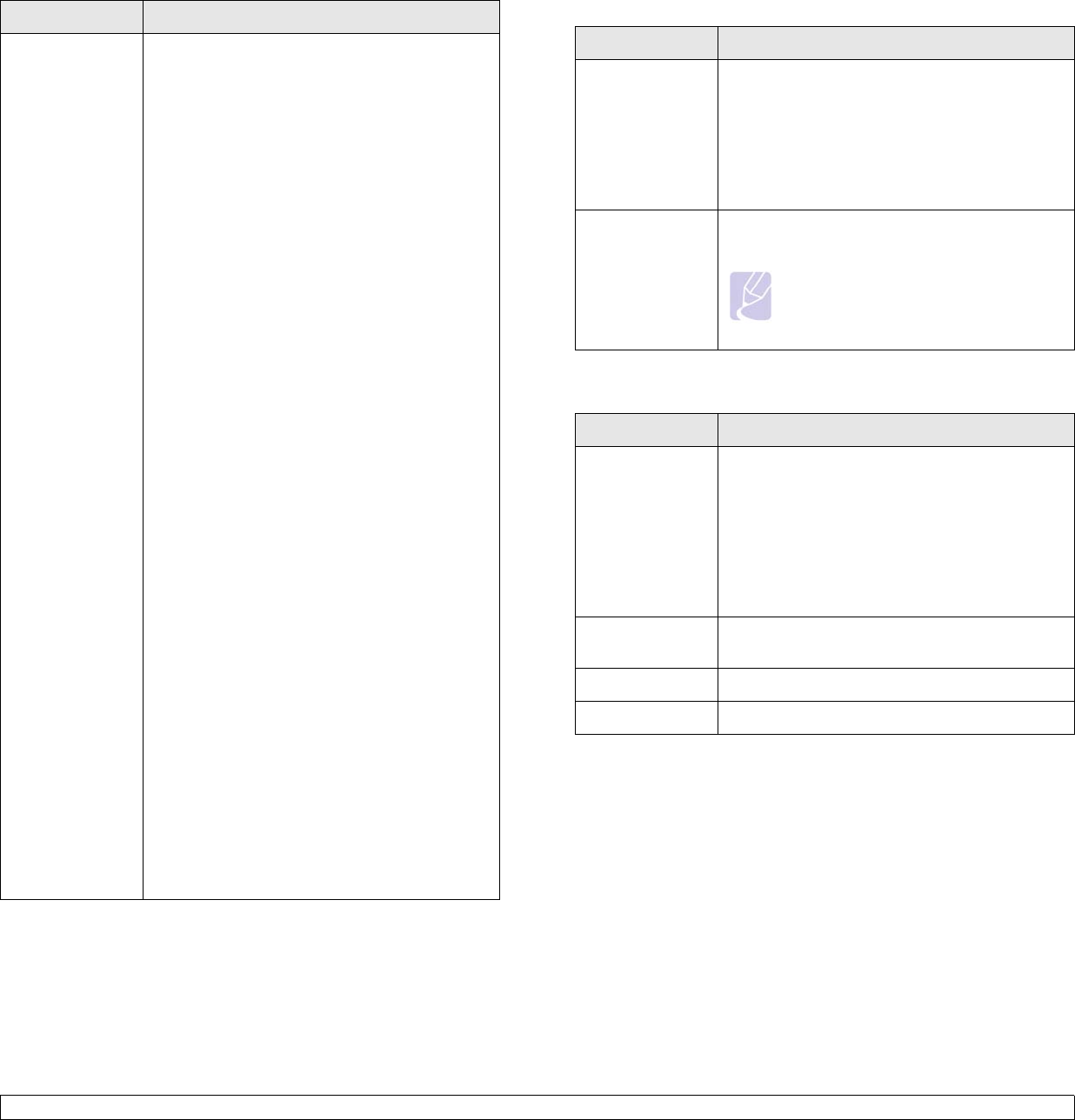
1.9 <
Introduction>
Setup PCL
This menu sets the PCL emulation configuration.
You can set the font type, symbol type, lines per
page, and font size.
• Typeface: You can select the standard font to
be used in PCL emulation. PCL1~PCL7's
interval between letters is fixed, and
PCL8~PCL45's interval is proportional to the
font type and font size. You can adjust the font
size of PCL1~PCL7 using the Pitch item, and
PCL8~PCL45 can do using Point Size item.
PCL8~PCL56's interval and font size are fixed.
• Symbol: This item selects the symbol set to
be used in PCL emulation. The symbol is the
group of numbers, marks, and special signs
being used when printing letters. Depending
on the Typeface setting, available symbol sets
vary.
• Point Size: When you select one between
PCL8 and PCL45 from the Typeface menu,
you can determine the font size by setting the
height of the characters in the font.
• Courier: This item lets you select the version
of Courier font to use.
• Pitch: When you select one between PCL1
and PCL7 from the Typeface menu, you can
determine the font size by setting the number
of characters that will print in one horizontal
inch of type. The default value, 10 is the best
size.
• Lines: This item allows you to set vertical
spacing from 5 to 128 lines for the default
paper size. The default number of lines may
differ according to the paper size and printing
orientation.
PostScript
This menu provides you with the Print PS Error
menu item. You can select whether or not your
printer prints an error list when a PS error
occurs. Select On to print PS 3 emulation errors.
If an error occurs, the job stops processing, the
error message prints, and the printer flushes the
job. If this menu is set to Off, the job is flushed
without an indication of the error.
Menu Description
Color
Network
Menu Description
Custom Color This menu allows you to adjust contrast, color by
color.
• Default: Optimizes colors automatically.
• Manual Adjust: Allows you to manually adjust
the color contrast for each cartridge.
It is recommended to use the Default setting for
best color quality.
Auto Color Reg. The machine can automatically adjust the
engine color alignment for text or graphics.
Note
If you have moved the machine, it is
strongly recommended to operate this
menu manually.
Menu Description
TCP/IP If you are using the TCP/IP protocol for
networking, select this menu.
• DHCP: The DHCP server allots an IP address
to you automatically.
• BOOTP: The BOOTP server allots an IP
address to you automatically.
• Static: You can enter an IP address,
subnetmask, and gateway manually.
Ethernet Speed This item allows you to select the communication
speed for ethernet connection.
Clear Setting You can clear the network setting you have set.
Network Info. You can print the network configuration report.


















