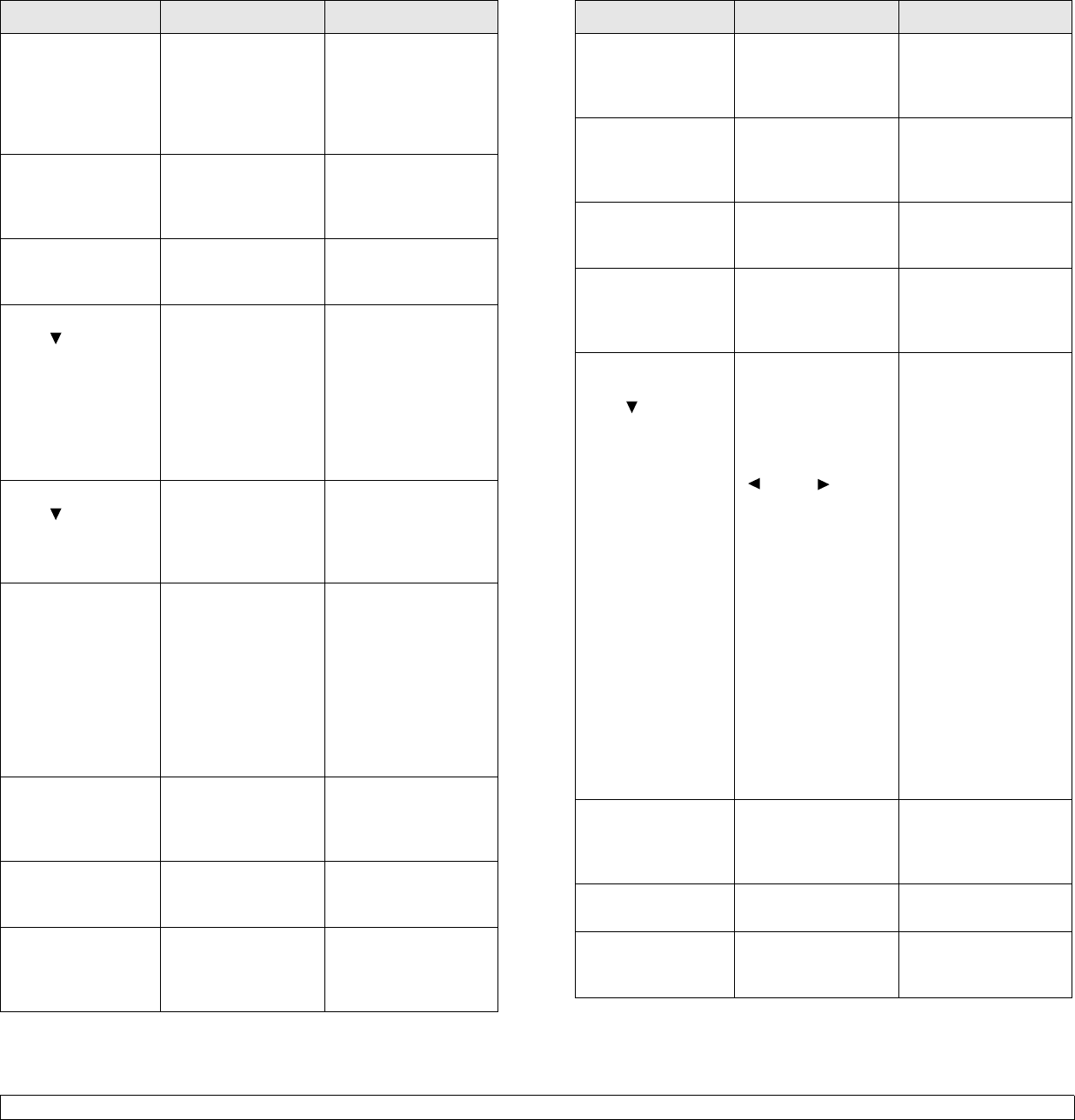
7.8 <
Troubleshooting>
Duplex Jam 0
Check Inside
Paper has jammed
during duplex
printing. This is
applicable only to
machines with this
feature.
Clear the jam.
(Page 7.1)
Fuser Fan
Locked
There is a problem
with the fan for the
fuser unit.
Cycle power. If the
problem persists,
contact the service
representatives.
Install
Transfer Belt
The transfer belt is
not installed.
Install a Samsung-
genuine transfer belt.
(Page 8.1, Page 6.6)
Install Toner The toner cartridge
is installed
improperly, or not
installed.
Reinstall the toner
cartridge two or three
times to confirm it is
seated properly. If the
problem persists, the
toner cartridge is not
being detected.
Contact the service
representatives.
Invalid Toner The toner cartridge
which the arrow
indicates is not
suitable for your
machine.
Install the
corresponding toner
cartridge with a
Samsung-genuine
cartridge. (Page 6.4)
Invalid Transfer
Belt
The transfer belt is
not suitable for your
machine.
Reinstall the transfer
belt two or three times
to confirm it is seated
properly. Make sure
that the transfer belt
is Samsung-genuine
product. If the
problem persists,
contact the service
representatives.
IP Conflict The network IP
address you have
set is being used by
someone else.
Check the IP address
and reset it if
necessary. (Page 3.2)
Load Manually
Press Stop Key
The multi-purpose
tray is empty in
manual feed mode.
Load paper in the
multi-purpose tray.
(Page 4.6)
Load
[xxx] In [yyy]
There is no
corresponding paper
in the corresponding
tray.
Load corresponding
paper in the
corresponding tray.
(Page 4.4)
Message Explanation Solution
Low Heat Error
Cycle Power
The fuser unit is low-
heated.
Cycle power. If the
problem persists,
contact the service
representatives.
OPC Motor
Locked
There is a problem
with the main motor
for the machine.
Cycle power. If the
problem persists,
contact the service
representatives.
MP Tray
Paper Jam 0
Paper has jammed
in the multi-purpose
tray.
Clear the jam.
(Page 7.3)
New Fuser
Error
The problem has
occurred in the
newly installed fuser
unit.
Cycle power. If the
problem persists,
contact the service
representatives.
Non SAMSUNG
Toner
The toner cartridge
which the arrow
indicates is not a
Samsung-genuine
cartridge.
Stop
You can select either
Stop or Continue
with the left/right
arrow.
If you select Stop by
pressing OK on the
control panel, the
machine stops
printing. If you select
Continue, the
machine keeps
printing, but the
quality cannot be
guaranteed.
If you do not select
any, the machine will
work as if Stop is
selected.
Replace the
corresponding toner
cartridge with a
Samsung-genuine
cartridge. (Page 6.4)
Paper Jam 0
Open/Close Door
Paper has jammed
in the paper feed
area and inside the
machine.
Clear the jam.
(Page 7.1)
Paper Jam 1
Open/Close Door
Paper has jammed
inside the machine.
Clear the jam.
(Page 7.1)
Paper Jam 2
Check Inside
Special print media
has jammed in the
paper exit area.
Clear the jam.
(Page 7.5)
Message Explanation Solution


















