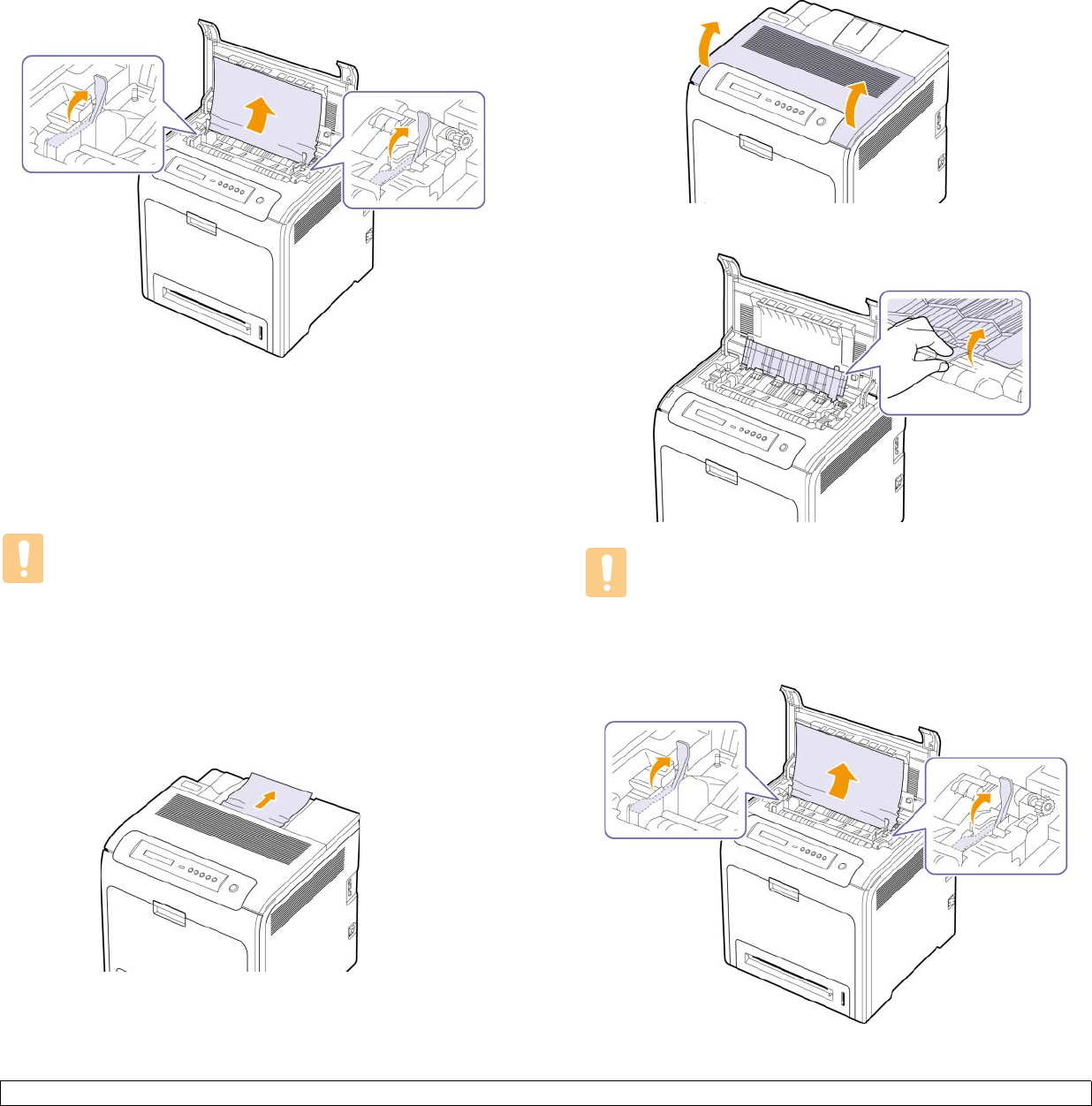
7.5 <
Troubleshooting>
3 Pull up the paper jam lever to release the fusing part of the fuser unit
and carefully take the jammed paper out of the machine.
4 Press down the paper jam lever to fasten the fusing part.
5 Close the inner cover.
6 After removing the jammed paper, check for paper which may be
jammed in other parts of the machine.
7 Close the top cover. Make sure that it is securely latched.
Caution
If the top cover is not completely closed, the machine will not
operate.
In the paper exit area
If paper is jammed in the paper exit area, follow the next steps to release
the jammed paper.
1 If a long portion of the paper is visible, pull it straight out.
Open and close the front cover firmly. The machine will resume
printing.
If you cannot find the jammed paper, or if there is any resistance
removing the paper, stop pulling and go to step 2.
2 Open the top cover.
3 Open the inner cover using the handle on it.
Caution
Do not touch the fuser inside the inner cover. It is hot and could
cause burns! The fuser's operating temperature is 180
°
C
(356
°
F). Take care when removing paper from the machine.
4 Pull up the paper jam lever to loose the fusing part of the fuser unit
and carefully take the jammed paper out of the machine.


















