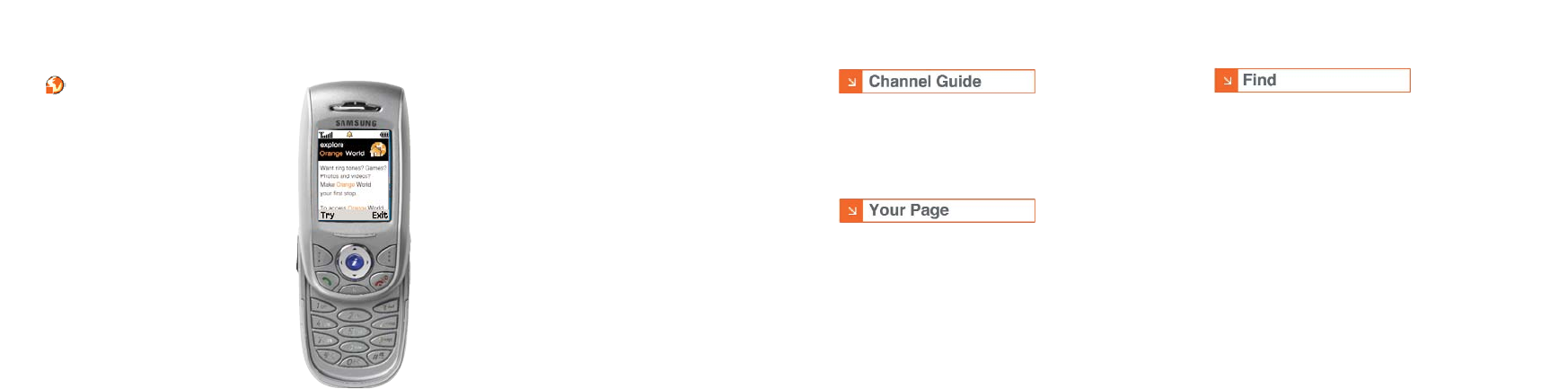
You can click on Channel Guide to open a full list of features
that may be useful to you or click on any of the links listed to
shortcut straight to them. So, for example, if you are looking
to download a new game to your phone, scroll to Games.
Click on Your Page to set up quick links to all your favourite
sites. You can easily check the results of your favourite
football team or even see if your train is running late before
you leave the house in the morning. You don’t need to
register – simply click on Your Page and follow the links.
Find is a very useful feature to help you, wherever you are:
■
find your nearest restaurant, pub, post office, cash
point, taxi service and more
■
access more than a thousand wap sites - official
football club sites and their unofficial fanzines, plus
celebrities and auction sites
■
find a phone number, and even use Google™ search
■
access your Orange Email account to keep in touch
wherever you have your phone. You can also easily
access other wap email services, chat with your
friends and learn more about messaging services
3332
access Orange World
Select from your phone’s Home
screen. When you visit the Orange wap
site a screen similar to the one to the
right will be at the start of your journey:


















