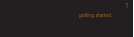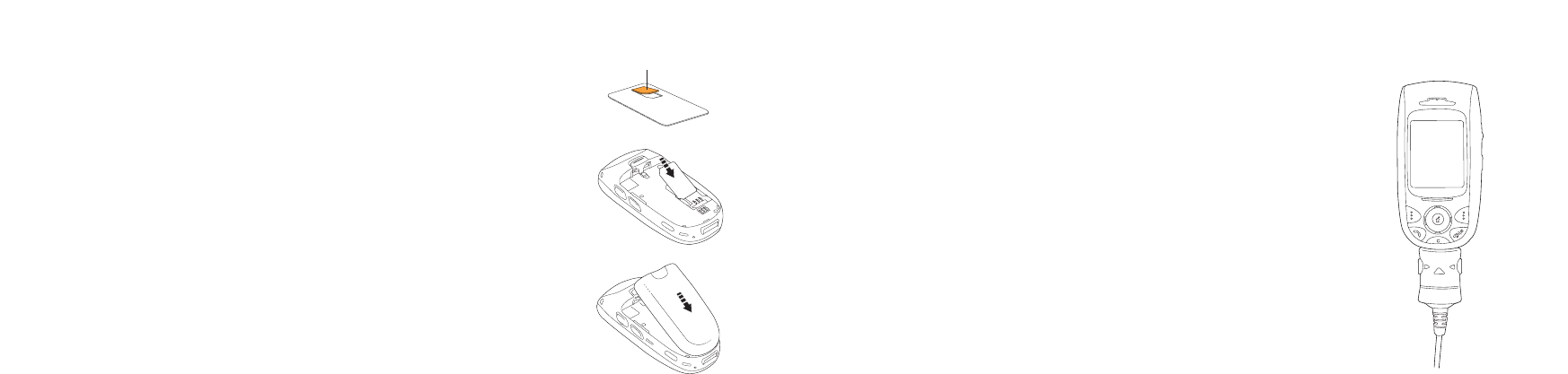
1 Plug your charger into a mains socket.
2 Insert the lead into the socket on the base of your phone.
3 The battery indicator in the top right-hand corner of the display will show up
to three bars while charging. Do not remove the battery cover while charging
your phone. The first charge must be for a minimum of 4 hours in order to
achieve optimum performance.
13
plug in and charge
1 Look for the plastic card that is in your Orange box. If you can’t find it, the SIM Card may have
already been inserted into your phone. If it is not in your phone or your box, please return to
the shop that you bought the phone from and ask for a SIM Card.
2 Remove the SIM Card from its plastic surround by carefully pushing it out. Its contacts
are easily damaged so take care when doing this and try to avoid touching them.
3 Remove the battery cover. Insert your SIM Card between the two grooves starting with
the square end so that the cut off corner fits into the cut off corner of the surround.
The battery is built into the battery cover, so does not need to be fitted. Once you have inserted
your SIM Card, slide the battery/cover onto the three contact points and press down until it clicks.
12
insert your SIM Card
SIM Card