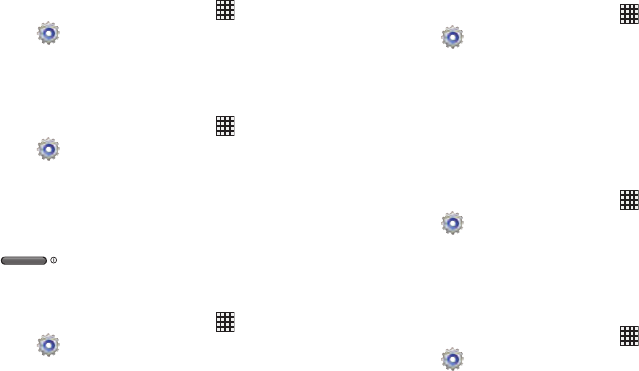
Settings 155
Screen Timeout
Set the length of delay between the last key press or screen
touch and the automatic screen timeout (dim and lock).
1. From the Home screen, touch
Apps
➔
Settings
➔
Accessibility
➔
Screen timeout
.
2. Touch a setting to select it.
Speak Passwords
When enabled, you can speak passwords for log-ins.
1. From the Home screen, touch
Apps
➔
Settings
➔
Accessibility
.
2. Touch
Speak passwords
to turn the feature On or Off.
Accessibility Shortcut
When enabled, a link to Accessibility settings displays on the
Device options menu, when you press and hold the
Power/Lock Key
. This provides quick access to
accessibility settings, to make changes as you use the
device.
1. From the Home screen, touch
Apps
➔
Settings
➔
Accessibility
.
2. Touch
Accessibility shortcut
to enable or disable the
setting.
Services
TalkBack
Enable or disable accessibility services.
1. From the Home screen, touch
Apps
➔
Settings
➔
Accessibility
.
2. Touch
TalkBack
to enable or disable readout of menu
options, application titles, contacts, and other items
when scrolling and making selections.
Vision
Font Size
Set the font size for screen displays.
1. From the Home screen, touch
Apps
➔
Settings
➔
Accessibility
➔
Font size
.
2. Select a size.
Negative Colors
When enabled, Negative colors reverses the colors on the
screen.
1. From the Home screen, touch
Apps
➔
Settings
➔
Accessibility
.
2. Touch
Negative colors
to enable or disable reversal of
screen colors.


















