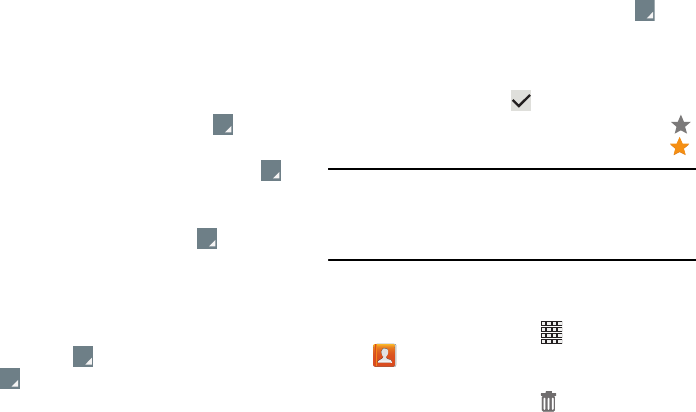
42
5. Touch Add another field to enter additional
information for this contact. Select from:
• Phonetic name
: Enter a phonetic spelling to assist with this
contact’s name.
• Organization
: Enter an organization and Job title.
•Email
: Enter an email address, then touch the
Label tab
to choose a label from
Home
,
Work
,
Other
, or
Custom
.
•IM
: Enter an instant messaging address, then touch the
Label tab
to choose a label from
AIM
,
Windows Live
,
Yah oo
,
Skype
,
QQ
,
Google Talk
,
ICQ
,
Jabber
, or
Custom
.
•Address
: Enter an address, then touch the
Label tab
to
choose a label from
Home
,
Work
,
Other
, or
Custom
.
•Notes
: Enter notes for this contact.
•Nickname
: Enter a nickname for this contact.
•Website
: Enter a website address.
• Events:
Touch the
Date tab
to enter an event date. Touch
the
Label tab
to choose a label from
Birthday
,
Anniversary
,
Other
, or
Custom
to create a custom event.
•Relationship
: Enter a relationship, then touch the
Label
tab
to choose a label from
Assistant
,
Brother
,
Child,
Domestic Partner
,
Father
,
Friend
,
Manager
,
Mother
,
Parent
,
Partner
,
Referred by
,
Relative
,
Sister
,
Spouse
, or
Custom
.
6. When you finish, touch
Save
.
7. To add this contact to your Favorites list, touch the
Star
next to the contact name so that it turns gold .
Tip:
Display a contact’s record and touch the
Email
field to
send an email, touch the
Address
field to display the
address on a map, or touch the
Website
field to link to the
website.
Deleting Contacts
To delete a contact:
1. From a Home screen, touch
Apps
➔
Contacts.
2. Touch a contact in the
Contacts
list to view its
information, and then touch
Delete
.


















