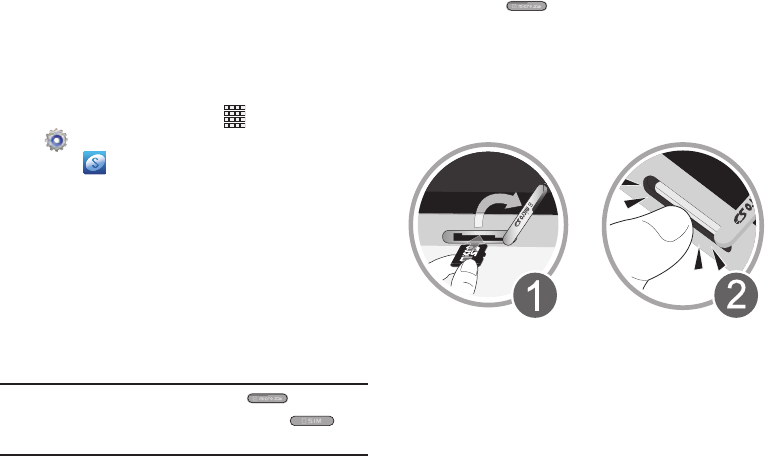
Getting Started 11
Your Samsung Account
Create a Samsung account for access to Samsung apps on
your device, including Media Hub, Music Hub, and
AllShare Play.
If you did not create a new account with the Setup Wizard
when you first turned your device on, follow these steps:
1. From the Home screen, touch
Apps
➔
Settings
➔
Add account
.
2. Touch Samsung account.
3. Follow the prompts to create a new Samsung account.
Memory Card
Your device supports removable microSD™ or microSDHC™
memory cards with maximum capacities of 64 GB
(depending on the memory card manufacturer and type).
Memory cards are used to store music, photos, videos, and
other files.
For more information about using memory cards, see
“Memory Card” on page 122.
Warning!
Check that you are opening the microSD
memory card slot cover, and NOT the
SIM
card slot.
Installing a Memory Card
1. Open the
microSD memory card slot cover
on the top of the device.
2. With the gold contacts facing down, carefully insert the
memory card into the slot, pressing gently until it locks
into place (1).
3. Close the slot cover securely (2).


















