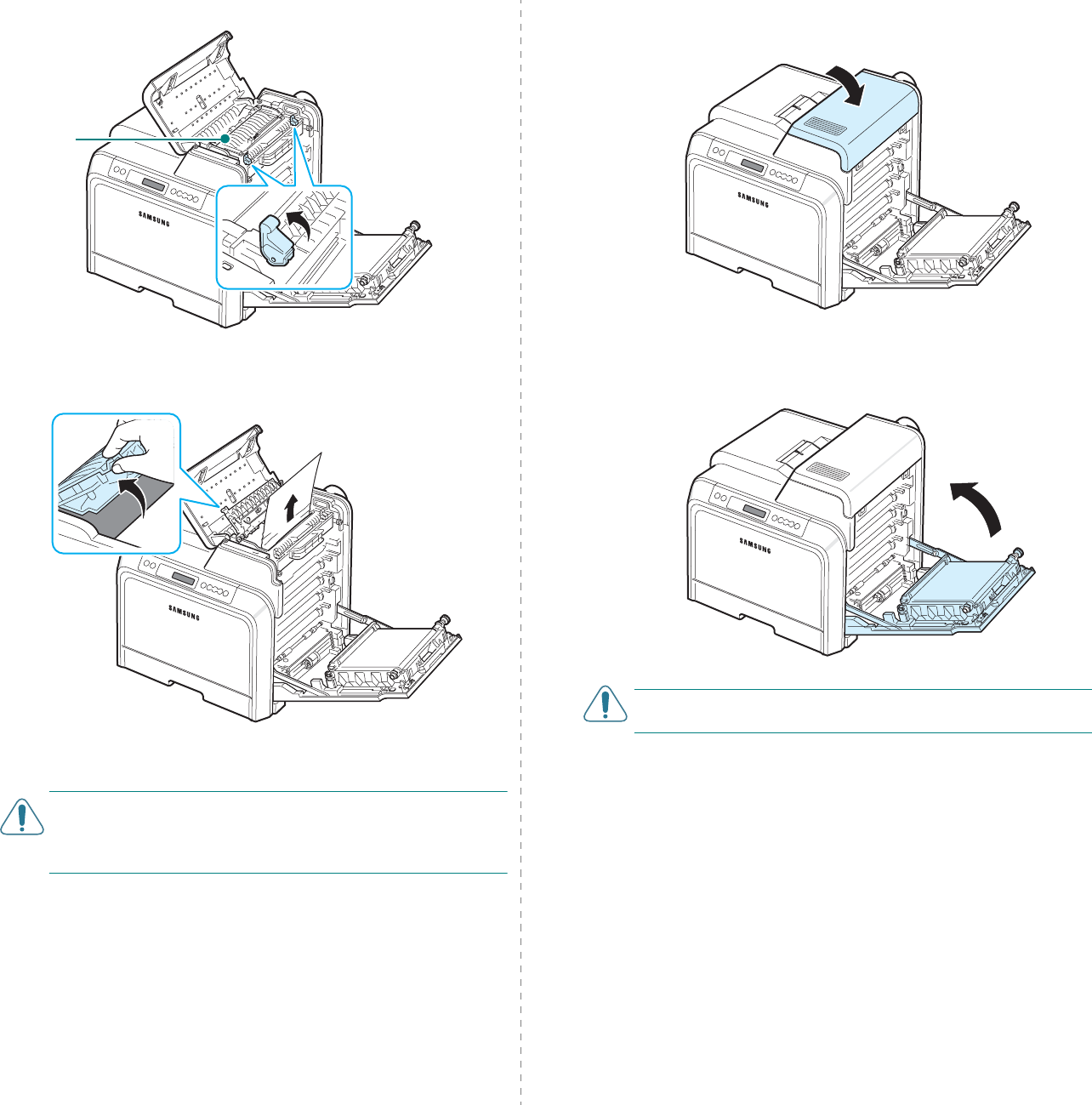
Solving Problems
7.
8
4
Push the levers up.
5
Open the inner cover using the handle on it and carefully
take the jammed paper out of the printer.
6
Close the inner cover and push the levers down.
CAUTION
:
Do not touch the fuser inside the inner cover. It is
hot and could cause burns! The fuser’s operating temperature
is 180°C (356°F). Take care when removing paper from the
printer.
7
After removing the jammed paper, check for paper which
may be jammed in other parts of the printer.
The fuser
is hot!
8
After making sure that the access door is open, close the
top cover. Make sure that it is securely latched.
9
Close the access door firmly. The printer will resume
printing.
CAUTION
:
If the top cover and access door are not completely
closed, the printer will not operate.


















