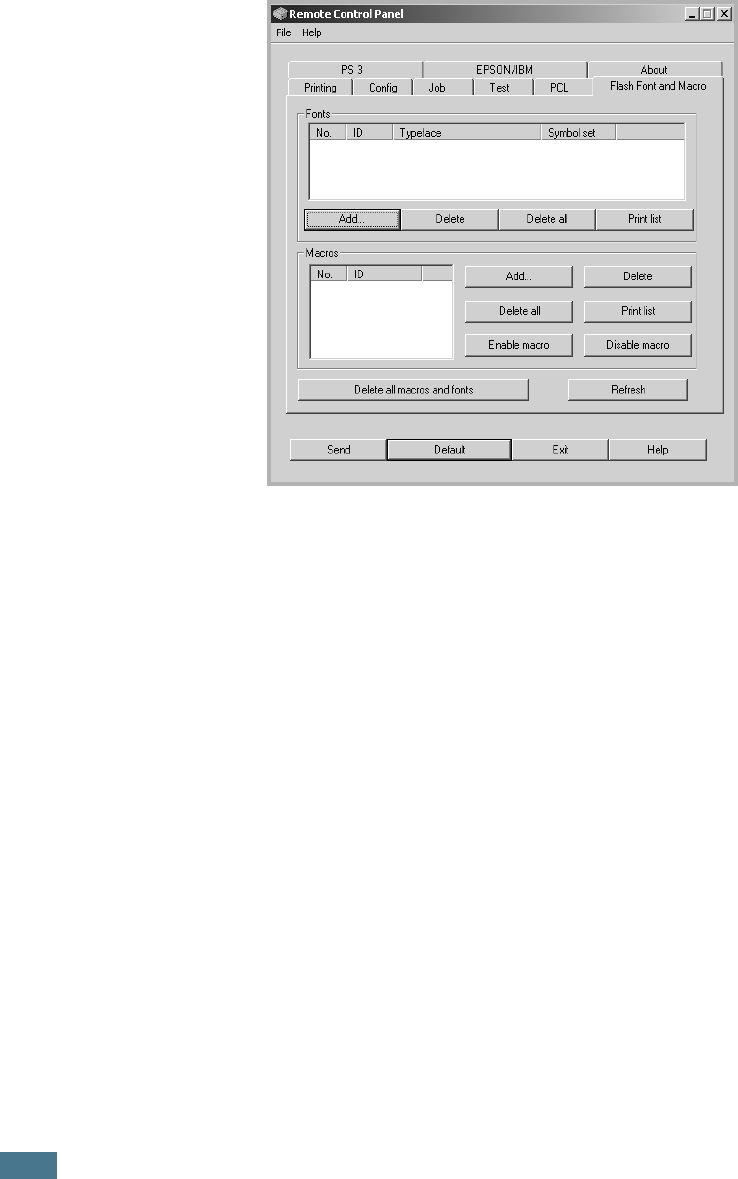
P
RINTING
F
ROM
DOS A
PPLICATIONS
D.10
Flash Font and Macro Tab
This tab allows you to add fonts and macros to the Flash
memory of the printer.
• Fonts adds or deletes fonts. You can also print the font
sample list.
• Macros adds or deletes macros. You can also activate
(Enable macro) or deactivate (Disable macro) them.
• Delete all macros and fonts deletes all macros and fonts in
the flash memory.
• Refresh updates information about fonts and macros in the
flash memory.


















