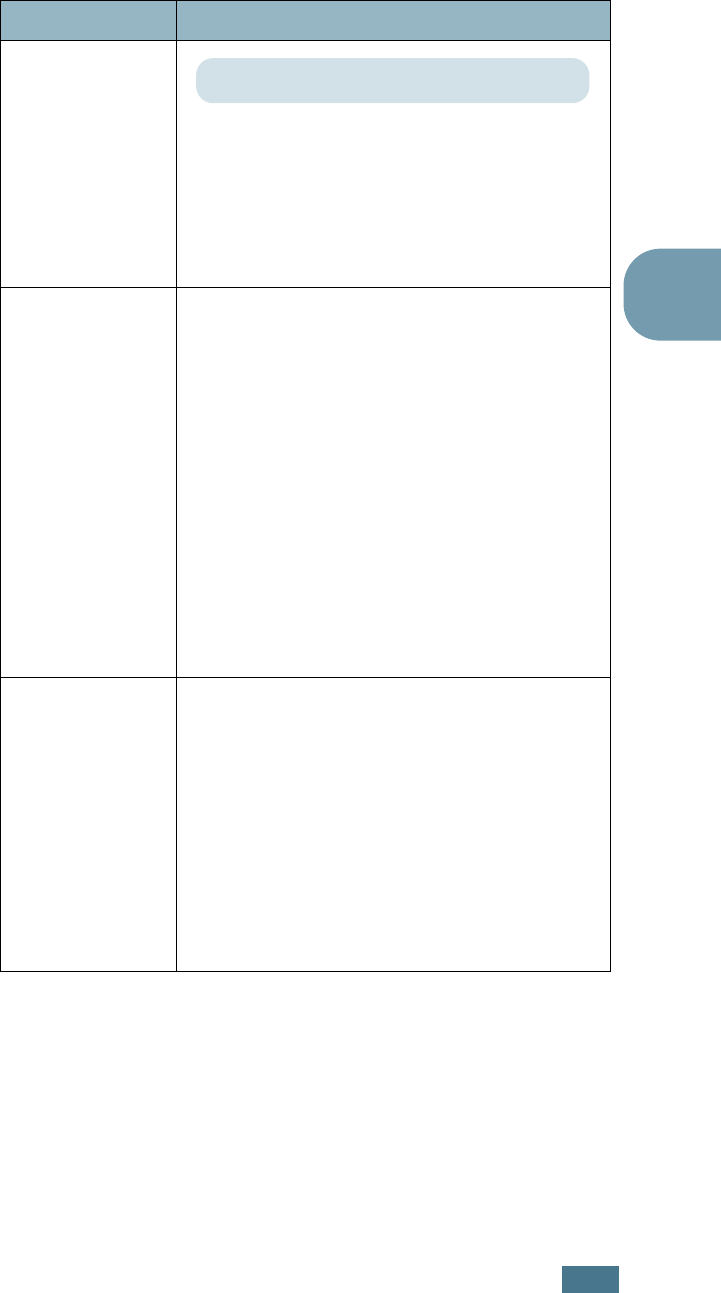
U
SING
THE
C
ONTROL
P
ANEL
3.15
3
3
Job Time
Out
You can set the time length the printer waits
before printing the last page of a print job
that does not end with a command to print
the page.
When a print time-out occurs, the printer
prints the page in the print buffer.
RS-232C
This item is only available if the optional
serial interface card is installed in your
printer. For details, see page F.6.
•
Baud Rate
: Lets you select the rate at
which data is being sent to or from your
computer using the serial communication.
Note that using a setting higher than
19200 bps with the COM port may cause
unexpected errors in DOS mode.
•
Robust XON
: Turns use of XON/OFF of
serial communication control on or off.
When this item is set to
On
, the printer
sends a continuous stream of XONs to the
computer to indicate that the serial port is
ready to receive more data.
Maintenance
This item allows you to maintain the toner
cartridge.
•
OPC Cleaning
: Cleans the OPC drum of
the cartridge and produces a cleaning
sheet with toner debris on it.
•
Fuser Cleaning
: Cleans the fuser unit
inside of the printer and produces a
cleaning sheet with toner debris on it.
•
Remain Toner:
This item allows you to
check how much toner are left in the
cartridge.
Item Explanation
Values: 0 ~ 300 sec *15 sec


















