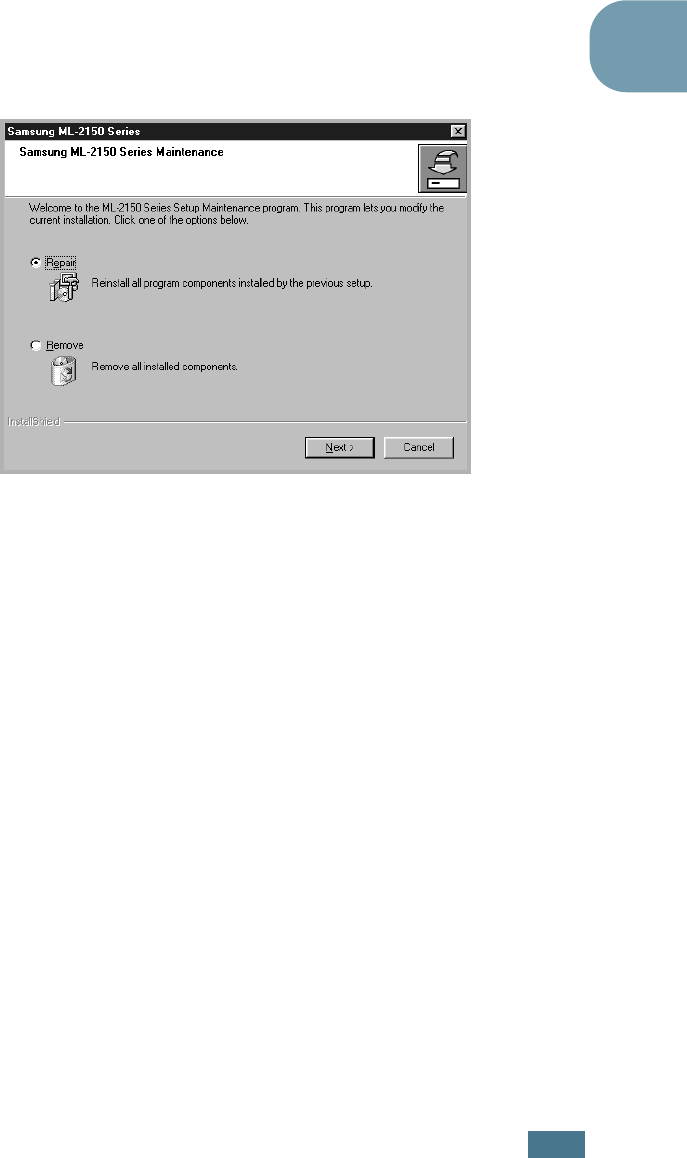
S
ETTING
U
P
Y
OUR
P
RINTER
2.19
2
Reinstalling Printer Software
1
From the Start menu, select Programs.
2
Select Samsung ML-2150 Series, and then Samsung
ML-2150 Series Driver Maintenance.
3
The Samsung ML-2150 Series Driver Maintenance window
appears. Click Repair and then click Next.
4
When reinstallation is done, click Finish.
Removing Printer Software
1
From the Start menu, select Programs.
2
Select Samsung ML-2150 Series, and then Samsung
ML-2150 Series Driver Maintenance.
3
The Samsung ML-2150 Series Driver Maintenance window
appears. Check Remove and then click Next.
4
When you are asked to confirm your selection, click OK.
The Samsung ML-2150 Series printer driver and all of its
components are removed from your computer.
5
When removing is completed, click Finish.


















